
Can I add page number to the merged PDF file?
Question
If there aren't page number of the original PDF documents, and when I merge them to a single file, how can I add page number to the merged PDF?
Solution
A-PDF Merger (free download here)can help you add page number to the merged PDF generated
from PDFs without page number. Below steps will show you how to do this:
1. Start A-PDF Merger and click "Add" button to add PDF files to the list, or you can click "File" to add a directory;
2. Click "Tools" and the "Options" window will pop up;
3. Select "Page Number" and enable "Add page number to output file", define page number parameter such as "Page Begin", "Page End", number type, font, color and position;
4. Click "Merge" to output PDF file.
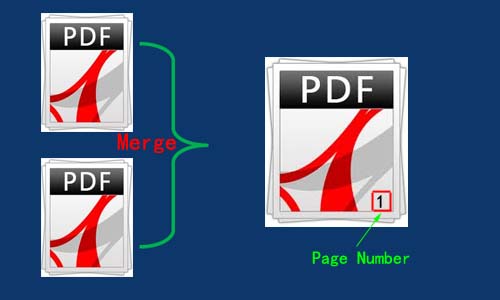 |
Related products
- A-PDF Merger Command Line - A command line tool to combine image and PDF files into one PDF.
- A-PDF Publisher to PDF - batch convert Microsoft Publisher 2000, 2003, 2007 (.pub) into professional-quality documents in the PDF file format
We always like improving our products based on your suggestions. Please send your feedback (or ask questions) to us in the contact page.
 Follow us
Follow us  Newsletter
Newsletter