
A-PDF Page Cut
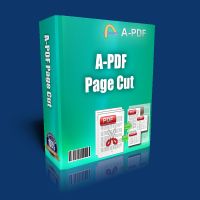
A-PDF Page Cut is a simple, lightning-fast desktop utility program that lets you break PDF document Pages into smaller pages. It provide visual cut marks editor to cut PDF pages more conveniently.
|
|
|
||
| only $35 Get a free license >> |
Free download trial version |
How does it work
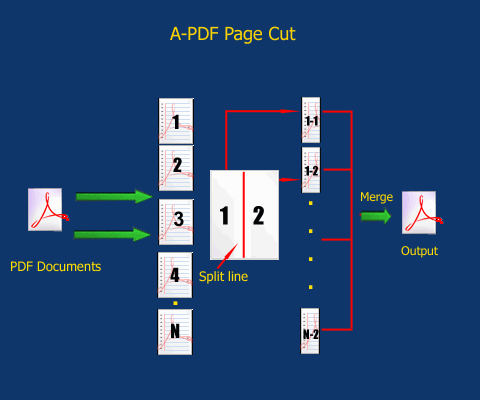
Why A-PDF Page Cut
Unique Cut Function
The program provides an unique function that cut pages into more pages.
Image it, you have a PDF file that consisting of some scanned material, unfortunately two pages were scanned at one page once so you'd like to vertically or horizontally split each page into two separate pages.
A-PDF Page Cut automates the PDF pages slicing process and saves you hours of time and unnecessary steps. Just place the cut marks (vertical or horizontal cut lines) on your PDF page right where you want them. The program automatically cut pages into each slice based on cut marks. For example, a 2-pages PDF file will be cut to a 4-pages PDF file using a simple cut marks.
Batch Cutting PDF Pages
A-PDF Page Cut can batch split multiple PDF documents pages automatically base on select cutting rule at same time.
Easy to Use
A-PDF Page Cut provide a visual cut marks editor to allow you define how the pages will be cut. To achieve it, just add/Move the cut marks (vertical or horizontal cut lines) use your mouse, then click "Cut and Save as" button.
You even can define different cut rule in the different pages.
Save Time
- Cut a hundreds pages file in seconds.
- Easy to learn and operate
Save Money
A-PDF Page Cut is a standalone program costing only $35. It does NOT require Adobe Acrobat Pro, which costs hundreds of dollars.
A-PDF Page Cut Command Line
A-PDF Page Cut Command line (PPCCMD.exe) can be used as a Windows console utility that silent cut PDF pages .
USAGE
PPCCMD.exe <Source PDF> <Destination PDF> <Lines> Parameters: <Source PDF> Source PDF file.
<Output PDF> Specifies the name for the output file.
<Lines> Specifies horizontal cut lines and vertical cut Lines position; set cut page order The <Lines> can be like this:
-L<pages>=(Horizaontal lines),(Vertical lines):<Page Order> ---------------------------------------------------------------
<Lines> Parameter: <pages>: means all pages 1-10,20,23 : means from page 1 to page 10 and so on... (Horizaontal lines),(Vertical lines) : should looks
like: (10,20,30),(50) which means pages will be cut based on: three horizaontal lines (position:10%,20% ,30%) and one vertical line (in the middle of the page) <Page Order>: should be:F or L or H or V;F: First-Last, L:Last-First, H: Horizontal V: Vertical. Example: "-L*=(),(50):F": meams all page in the source file will be cut into half based on a vertical line and the output file''s page order will be "First-Last" Return code:
0: Success
2: Input PDF not found
3: The parameters are invalid.
4: Load PDF error
5: Password error
6: Nonsupport security
7: Failed to save the ouput file Example: PPCCMD "C:\input.pdf" "C:\output.pdf" "-L*=(),(50):F"
PPCCMD "C:\input.pdf" "C:\output.pdf" "-L*=(50),():L" PPCCMD "C:\input.pdf" "C:\output.pdf" "-L1-10,33=(10,20) ,(20,60,80):H" PPCCMD "C:\input.pdf" "C:\output.pdf" "-L*=(),(50):V" " -L9-15,32=(50),():V"
|
|
|
|
| only $35. | Free download trial version |
See also
- Manual
- A-PDF Page Master - Rearrange PDF files page order.
- A-PDF Split
- Want more powerful program? Let us do a special one for you.
 Follow us
Follow us  Newsletter
Newsletter
