
Can I convert MS Office Word file to PDF file without changing the original layout?
Question
Solution
A-PDF Word to PDF is a useful PDF tool for converting Word file to PDF file with ease. With A-PDF Word to PDF provides a convenient way to turn editable Word file into stable PDF file. Before you use A-PDF word to PDF, you may worry if it can keep you original layout and style after converting into PDF file. No worries. With A-PDF Word to PDF, the converted PDF file can be keep the original layout, style, font and size easily. Now let’s continue to learn more about converting Word to PDF without changing the original layout.
Step1: Select a Mode and Import Word File
When you open A-PDF Word to PDF, there are three modes for users to choose. Let's take Batch Convert mode for example. And then it is time to add Word files. Anyway, if you don't want to some PDF file, select the PDF file and remove it easily.
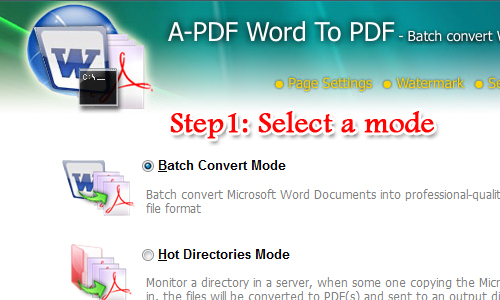
Step2: Customize PDF Settings
With A-PDF Word to PDF, users can customize the PDF settings easily. Click "Settings" button and then start to customize PDF properties, security, watermark, viewer, page number, page setting and page layout and so on.

Step3: Convert Word to PDF
Finally, let's move to the last step. Click "Convert to PDF and Save as" and then name your new PDF file and start to convert with ease.
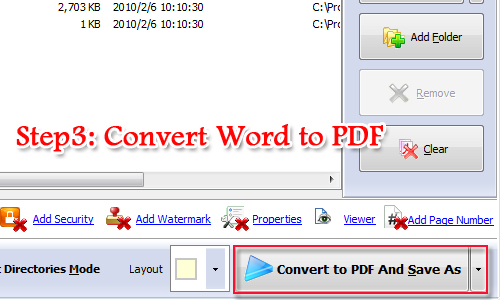
Related products
- A-PDF Watermark - Add image and text watermarks to a batch of Acrobat PDF documents
- A-PDF Number - Add/create page number in PDF pages
- A-PDF Deskew - Correct the skew scanned images in PDF files directly
We always like improving our products based on your suggestions. Please send your feedback (or ask questions) to us in the contact page.
 Follow us
Follow us  Newsletter
Newsletter