
Create and copy the flipbook embed code to your website for presentation
Question
Our website provides fashion magazines in the form of PDF for visitors. Now we would like to convert it into flipbook and present on our website. On the one hand, visitor can not need to download PDF file any more. On the other hand, flipbook
directly shows the PDF content in page flip animation effect. I have used your software to make flipbook. It runs well. I know how to embed YouTube video to website. The key is the embed code. Now I also need to create the embed code
of flipbook so that I can embed book to website. Can you tell me how to make the flip book embed code?
Solution
A-PDF Flip Book Maker software provides the upload online service. You can use this feature to publish your designed flipbook online and then create the book link and embed
code. Just copy the embed code to your website, and then you can directly present flipbook on website for worldwide visitors.
Step1: Launch A-PDF Flip Book Maker software to open the project panel;
Step2: Click "Create New" button to open and import your PDF document;
Step3: Enter into template interface, move to the left side to choose pre-designed templates and themes, or custom a distinctive theme for your flip book;
Step4: Click "Upload Online" button to publish your flipbook, in here you can edit the SEO HTML title for flipbook, then "Publish";
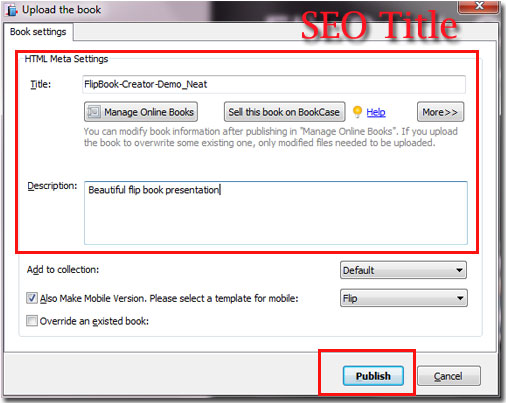
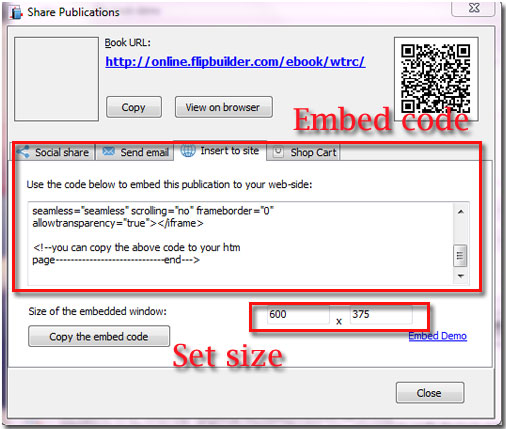
Related products
- A-PDF Thumbnailer - creating online PDF e-books thumbnail from multiple Acrobat PDF documents directly
- A-PDF DjVu to PDF - batch convert DjVu (.djvu, déjà vu) into professional-quality documents in the PDF file format
- A-PDF N-up Page - batch make creating N-up (2-up, 4-up) imposed PDF files
We always like improving our products based on your suggestions. Please send your feedback (or ask questions) to us in the contact page.
 Follow us
Follow us  Newsletter
Newsletter