
Guide for Add Button on your flip pages by Digital Brochure Maker
Question
I’m editor in a small Magazine company, I got an idea when I use A-PDF to Flipbook Pro to design flash magazine, can I add function button in magazine page for help readers view conveniently?
Solution
Yes, with use A-PDF to Flipbook, it is simple for you to add function buttons for your flip magazine. Readers can click button to jump into appointed page, link or playing photo slideshow, music or video.
Here’re steps in detail:
Step1: Start A-PDF to Flipbook Pro and then import PDF from your Local PC;
Step2: Click “Edit Pages” button to enter into Flip Page Editor interface
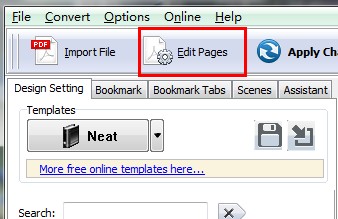
Step3: Click “Add button” button to draw a working area on your object page
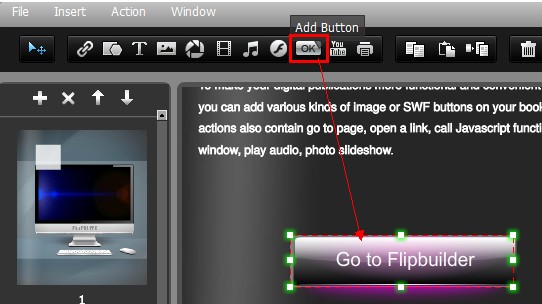
Step4: Set Button Properties
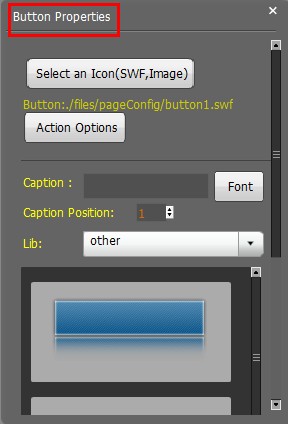
- Select and Ico(Swf, Image) for button
- Define the action
- Select button style and input button name
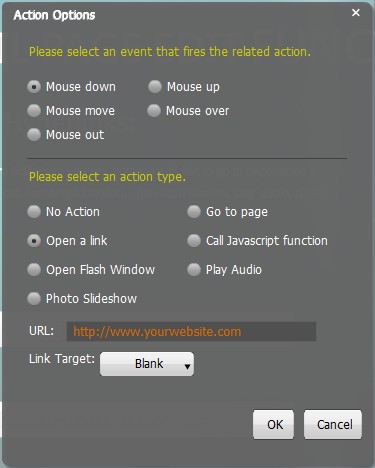
Step5: Save settings and exit the Flip Page Editor interface, then you will see the buttons has been added in your flip page.
Related products
- A-PDF AutoCAD to PDF - batch convert AutoCAD Drawings (.dwg, .dws, .dwt, .dxf) into professional-quality documents in the PDF file format
- A-PDF Flash PowerPoint - Convert PowerPoint slides to animated & interactive Flash movies
- A-PDF to Flipbook for iPad Mac - Mac software to convert PDF to iPad-supported flipping book
We always like improving our products based on your suggestions. Please send your feedback (or ask questions) to us in the contact page.
 Follow us
Follow us  Newsletter
Newsletter