
How can I rename PDF files based upon script code in command line by using A-PDF Rename?
Question
Solution
If you work with diverse PDF file and you want to rename them in a uniform name style for working and searching easier, then you have to have a try A-PDF Rename. A-PDF Rename provides an easy way for users to batch rename multiple PDF files into the same name format with ease. Anyway, if you have some knowledge about script code, you are able to rename your PDF files in command line by using A-PDF Rename. By the way, before you publish the renamed PDF file, you can preview the change in advance. Now let's learn more about renaming PDF files based upon script code in command line.
Step1: Open CMD Window
Open "cmd" and then drop the file "prncmd.ext" file in installed file into cmd window and press "Enter". Then it will explain you the meanings of different words.
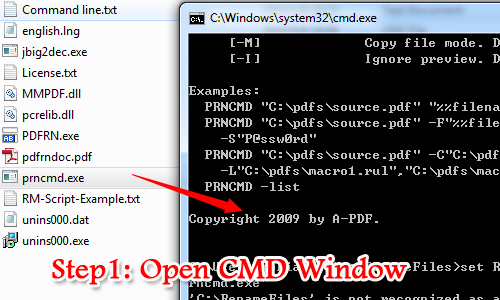
Step2: Write Command Line
And then write the command line as the window shows.
C:\RenameFiles>set RenameCmd="C:\Program Files\A-PDF Rename\prncmd.exe"
C:\RenameFiles>for %i in (*.pdf) do %RenameCmd% "%i" -C"C:\pdfs\gettitlescript.txt" -L"C:\pdfs\macro1.rul","C:\pdfs\macro2.rul"
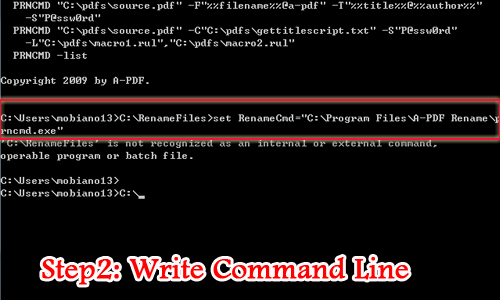
Step3: Rename PDF File
And then press “Enter” to continue to rename the PDF files through command line with ease. And then you can go to check your rename file once it reminds you it completes.
Related products
- A-PDF Batch Print - Print multiple word, pdf, excel documents and more.
- A-PDF Text Replace - batch replace, change or delete multiples text in Acrobat PDF files automatically
- A-PDF Form Data Extractor - batch export PDF form data to CSV or XML file format
We always like improving our products based on your suggestions. Please send your feedback (or ask questions) to us in the contact page.
 Follow us
Follow us  Newsletter
Newsletter