
How to 2-up PDF pages horizontally or vertically?
Question
If you want to put two PDF pages horizontally or vertically into one sheet while printing, then this tutorial is for you.
Solution
- Free Download and open A-PDF N-up Page (PDF imposition);
- Click "Add File" to select and put PDF files into the file list;
- "N-up Page Settings": choose "2 Up" and "A/B" Mode;
- Set "Page Layout" as "Horizontal" or "Vertical":
- Click the "N-UP Page…" icon to convert PDF files to 2-up layout pages.
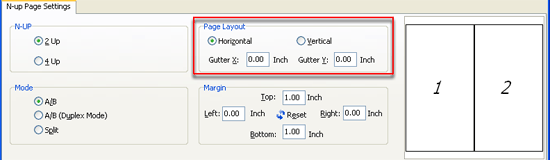 |
More Related Q&A
Related products
- A-PDF Merger - Combine two or more image files or Acrobat PDF files into a single PDF document
- A-PDF Split - Split any Acrobat PDF file into separate pdf files base on page, bookmark and more
- A-PDF Page Cut - break PDF document Pages into smaller pages
We always like improving our products based on your suggestions. Please send your feedback (or ask questions) to us in the contact page.
 Follow us
Follow us  Newsletter
Newsletter