
How to Add Digital Flipbook Magazines on Facebook?
Question
When people are using flipbook software, they original need is publicizing their products and company. And they may have different hot medium accounts, especially the Twitter, Google+ and Facebook. But how to publish or add the digital
flipbook magazines on Facebook?
Solution
All digital flipbook magazines or flip brochures can be uploaded on A-PDF server and you can flexible share the book via multiple medium, especially the quick option of Facebook. After uploading flipbook magazines in A-PDF FlipBook Maker, the share on Facebook only one-clicking! You can do as the following steps:
1. Import your files to Flip Html5 and customize your digital flipbook magazine as your wish;
2. Sign up the Flip Html5 and click upload button.
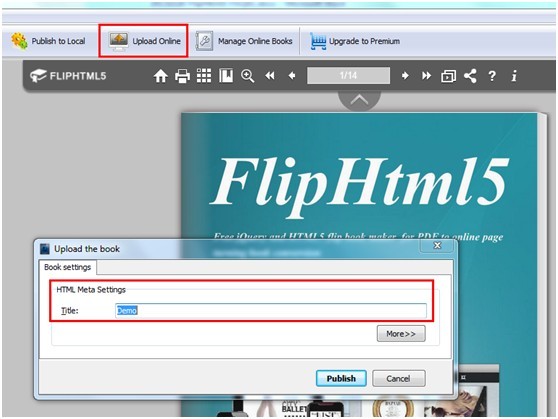
3. Press the Share on Facebook button. You can successfully share the digital book on Facebook with friends.
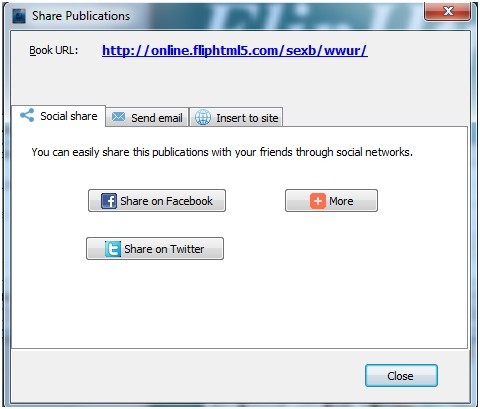
4. Or you can output digital flipbook magazine to your PC and upload the files to your own website, then copy the flipbook link to publish on your Facebook.
Related products
- A-PDF Creator - Create professional quality PDF documents by simply "Print" in any Microsoft Windows application.
- A-PDF to Flipbook Pro - Convert PDF to 3D flash flip book with embedded multimedia
We always like improving our products based on your suggestions. Please send your feedback (or ask questions) to us in the contact page.
 Follow us
Follow us  Newsletter
Newsletter