
How to add help file to the flash flip book?
Question
I want to add help file to the flip book to help my readers view the book more easily, what am I supposed to do?
Solution
Both A-PDF to Flipbook (free download here) and A-PDF to Flipbook Pro (
free download here)
3. Define width and height for the Help Window.
allow you to add help file to the flip book. It is easy for you because it just takes several steps:
1. Locate "Help Config" in the design setting panel, choose "Show" to show "Help Button in the toolbar;
2. Add help content file ( Image or SWF only) for the flip book; if you don't add any file and leave it empty, it will show default help content as below;
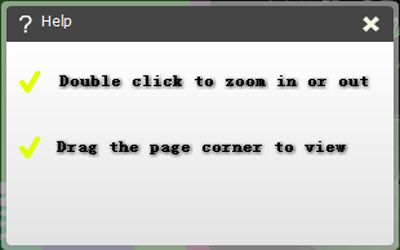 |
Related products
- A-PDF to Flipbook for Mac - Publish interactive page turning book on Mac OS
- A-PDF to Flipbook Pro for Mac - Embed video, flash, audio, images and links to the virtual flip book
We always like improving our products based on your suggestions. Please send your feedback (or ask questions) to us in the contact page.
 Follow us
Follow us  Newsletter
Newsletter