
How to add mp4 video to my flipbook digital publications?
Question
Solution
As we all know, multimedia is vitally important in performance. Multimedia, often refers to computer programs and products which involve sound, pictures, and film, as well as text. Audiences will be attracted by the multimedia which will provide audiences with an accurate and vivid visual sense.
Flip Html5 is a powerful flipbook software which enables users to add mp4 video to flipbook digital publications. Users can choose different video player to insert mp4 video into flipbooks. Here are the detailed steps for users to embed mp4 video:
Step 1: Run FlipHTML5 flip book maker and import PDF document to build a new project.
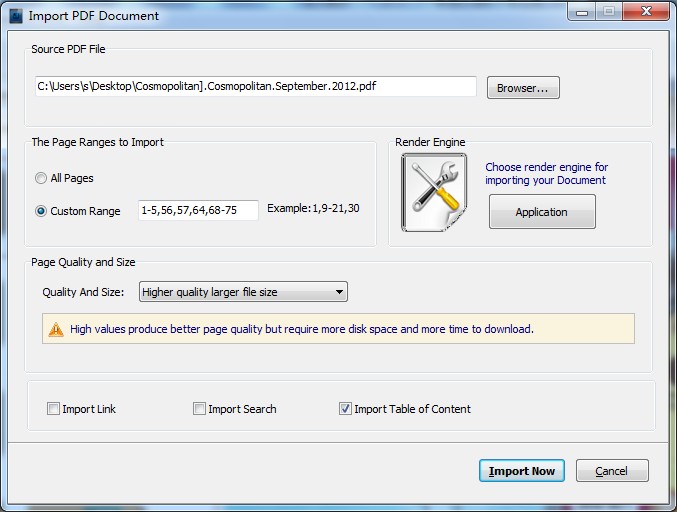
Step 2: Select the suitable template and theme to apply it to the flipbook.
Step 3: Click the button of “Edit Pages” and enter a new page editor interface, then click the icon of “Add video” to select the video player and embed mp4 video to flipbook.
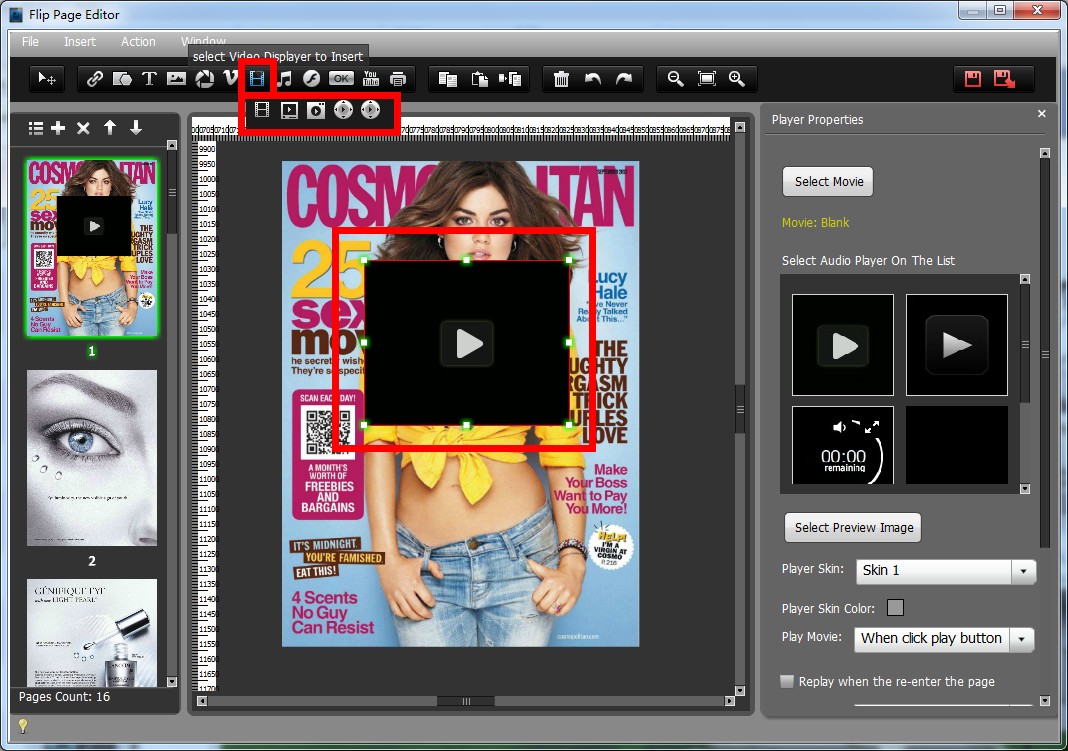
Step 4: Video settings: define the height and width of video player. Save the settings and exit the page editor interface.
Related products
- A-PDF to Flipbook - Turn PDF files into stunning flash book with realistic page flipping effect
- A-PDF to Flipbook Pro - Convert PDF to 3D flash flip book with embedded multimedia
- A-PDF FlipBOOK Maker - Convert PDF to online ebook, flash page flip brochures, christmas flipbook magazine, wedding page flip book
We always like improving our products based on your suggestions. Please send your feedback (or ask questions) to us in the contact page.
 Follow us
Follow us  Newsletter
Newsletter