
How to convert a color PDF to grayscale PDF by using A-PDF to Black/White?
Question
Sometimes, I need to convert color PDF documents into grayscale because our office donot have color printer. There are many conversion tools on Internet. But I think A-PDF to Black/White tool is the best one. I like it and hope you can tell me how to use it. The more detail, the better.
Solution
Thanks for your support for A-PDF to Black/White. I am glad to tell you the step-by-step tutorial about how to convert a color PDF to grayscale PDF by using A-PDF to Black/White. Please read on this article:
If you do not install A-PDF to Black/White, please download and install it to your computer, compatible with Windows 2000/XP/Vista/7.
Step1: Add one or more color PDF documents;
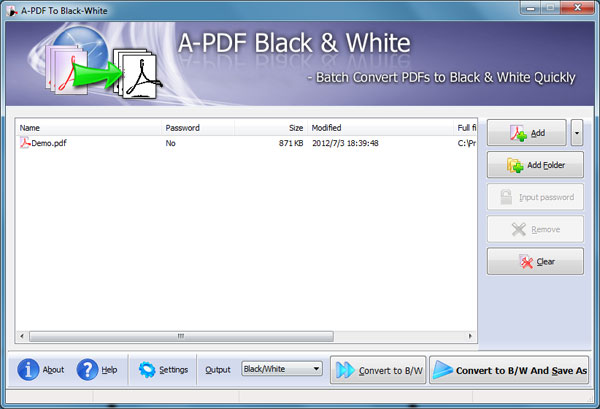
Step2: Click "Settings" to Grayscale option, set the threshold value;
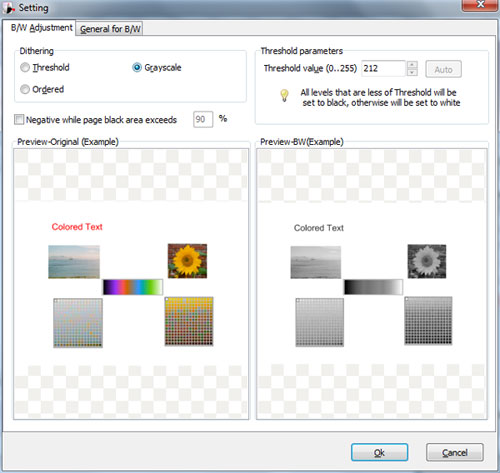
Step3: Convert to B/W.
Related products
- A-PDF Image Downsample - Resample the image in PDF files directly
- A-PDF Image to PDF - Convert photos, drawings, scans and faxes into PDF documents
- A-PDF Image Extractor - Extract images from Adobe PDF files
We always like improving our products based on your suggestions. Please send your feedback (or ask questions) to us in the contact page.
 Follow us
Follow us  Newsletter
Newsletter