
How to create a PDF booklet by using A-PDF N-up Page?
Question
Solution
With A-PDF N-up Page, you can quickly make creating N-up imposed PDF documents. It could not be easier and faster to make foldable booklets with A-PDF N-up Page. A-PDF N-up Page allows you to customize your page size, page range and page rotate. And you should not worry about the operation, it is simple. You just need to add your PDF and select the mode. All other things will be done automatically. More importantly, you can batch add PDF documents and create PDF booklets in minutes. In this way, your work would be simplified to the following steps.
Step 1: add PDF files;
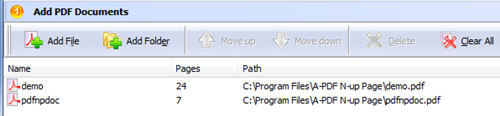
Step 2: select a mode and set the page;
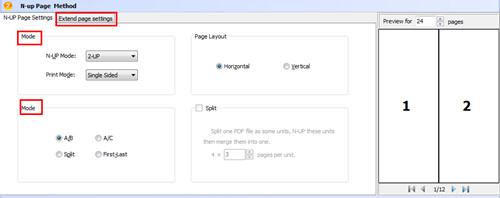
Step 3: page setting;
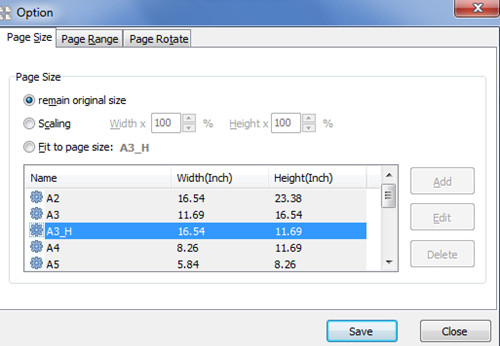
Step 4: N-up page and create a PDF booklet.
Related products
- A-PDF Split - Split any Acrobat PDF file into separate pdf files base on page, bookmark and more
- A-PDF Page Cut - break PDF document Pages into smaller pages
- A-PDF Page Crop - crop or removes the white margins (space) of PDF pages
We always like improving our products based on your suggestions. Please send your feedback (or ask questions) to us in the contact page.
 Follow us
Follow us  Newsletter
Newsletter