
How to make page voice and background music running together?
Question
Solution
Of course, you can use A-PDF to Flipbook achieve your goal. Actually the virtual assistant of flipbook is you wanted, you can add the virtual assistant to introduce each page of your flipbook.
Here are steps to show you how to apply assistant feature in detail:
Step1: Quick start.
Launch FlipBook Creator software, start a new flipbook project;
Step 2: Select templates and themes
Choice a template from template list, and then import PDF for conversion;
Step 3: Add Assistant.
Find and select the Assistant panel, and then double click to apply assistant between Lily and Mr.Jam.
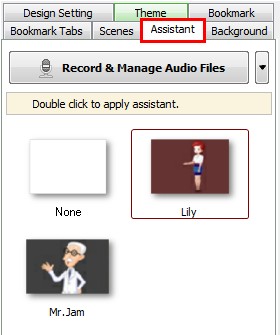
Step 4: "Record Audio Files
Click button "Record & Manage Audio Files" to add text and audio for each page;

Related products
- A-PDF to Black/White - Convert the images to monochrome or grayscale in PDF files directly
- A-PDF InfoPath to PDF - batch convert Microsoft InfoPath 2003, 2007 (.xsn, .xml) into professional-quality documents in the PDF file
- A-PDF Screen Video Capture - Capture PC desktop activities into standard WMV,MPEG or AVI video files.
We always like improving our products based on your suggestions. Please send your feedback (or ask questions) to us in the contact page.
 Follow us
Follow us  Newsletter
Newsletter