
How to password protect multi PDF files while sending automatically?
Question
Solution
You can use A-PDF AutoMail (free download here) to auto send mails to multiple recipients, and the mail addresses can be auto extracted from PDF database.
Further more, you can choose mail server as MS Outlook or SMTP Internet Server, and set security on PDF files which to be sent out.
The tutorial below explains how to send password protected PDF files to multiple recipients automatically:
- Free download and install A-PDF Automail, Operate Pdfam.exe, the first step is to add PDF files as datasource and attachments:
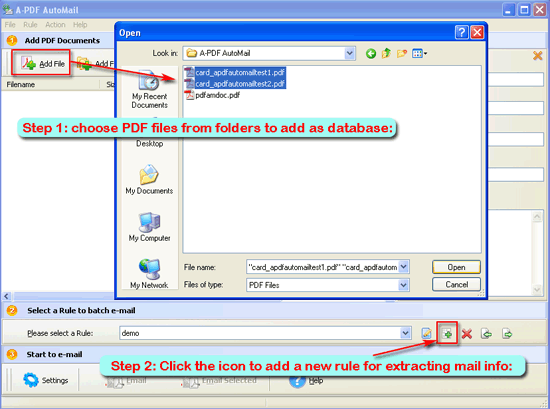
- Select a Rule for extracting data from PDF datasource as mail information: click the icon for "Add rule", you will see an interface as follows to edit a new rule based on your PDF template:
- Click "Settings->Security" to set Security Method for protecting PDF attachments, and you can also set for Email Server in "Email Settings": "Use current email application (i.e. Outlook Winmail and etc…)" or "Use Internet E-mail Server (SMTP)":
- Click "Email" to start to e-mail with PDF attachments, then the mail results will be listed in log viewer box as follows:
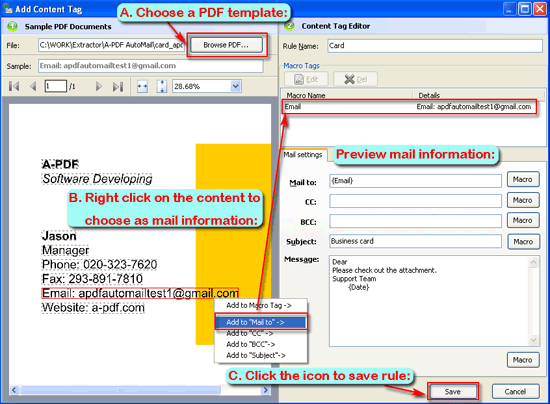 |
<2>Right click on the selected content, choose a tag mode for inserting, such as "Mail to", "CC", "BCC", "Subject" or "Macro Tag" as message content, and you can also click "Macro" in "Mail settings" to choose metadata as mail information;
<3>Define a name for Rule, and then click "Save" for storing the rule.
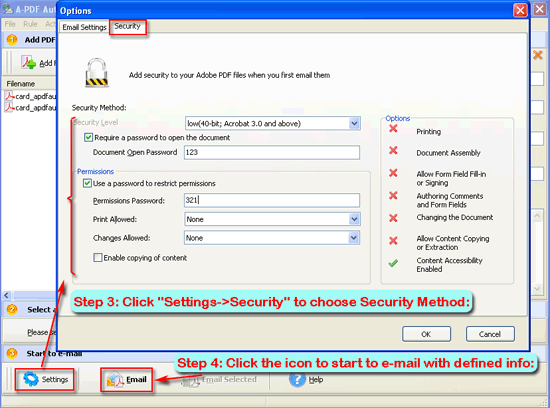 |
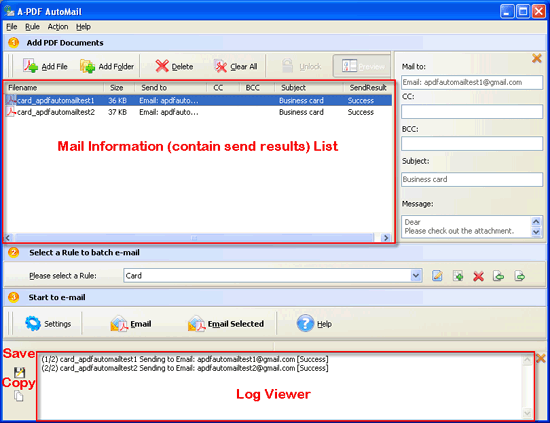 |
|
|
 |
Related products
- A-PDF Form Data Extractor - batch export PDF form data to CSV or XML file format
- A-PDF Label - Batch add formatted dynamic Label fields (mailing label) such as Name, Address, City to custom PDF templates (such as in form letters, on envelopes, business card, name badge and so on) for printing, The Label fields lists information come from a spreadsheet in MS Excel file
- A-PDF Data Extractor - Batch extract certain text information within the PDF to XLS, CSV or XML format.
We always like improving our products based on your suggestions. Please send your feedback (or ask questions) to us in the contact page.
 Follow us
Follow us  Newsletter
Newsletter