
How to publish my flip book online if I do not have a website?
Question
Solution
Step 1: Start A-PDF Flipbook Maker, create a new project and import PDF;
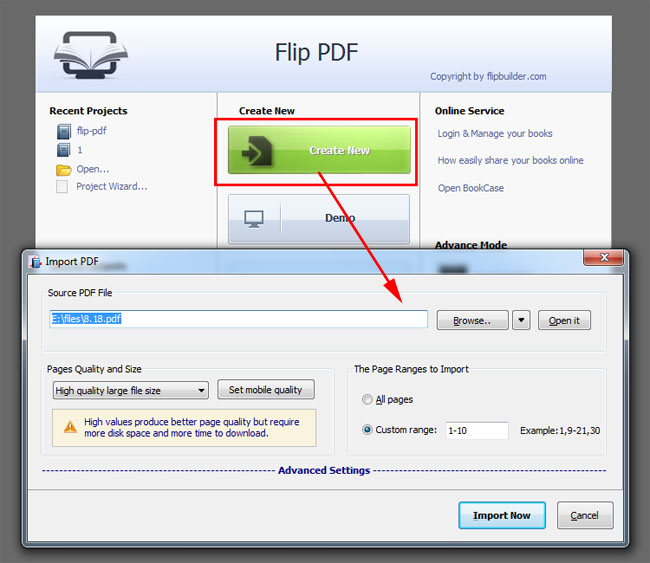
Step 2: Define import settings such as page range, page quality and size, and import link/search/table of contents;
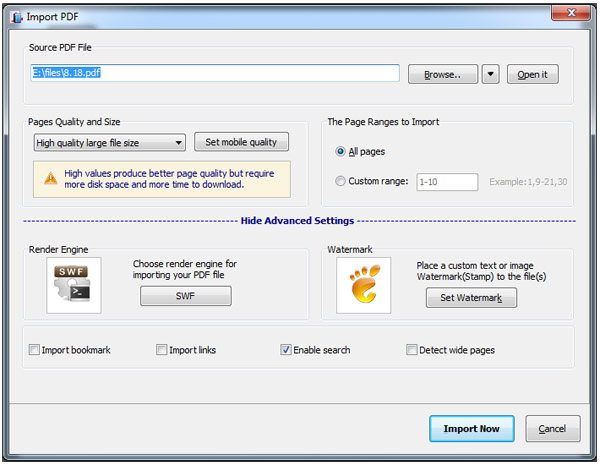
Step 3: In the Design interface, choose a template and a theme or other settings, and configure the flipbook based on selected template and theme with the custom settings;
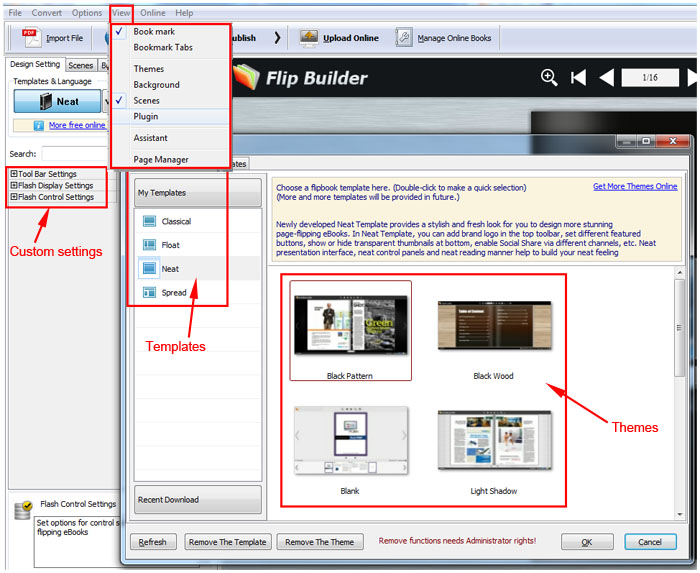
Step 4: After all settings are done, click the "Apply Change" button to save the settings;
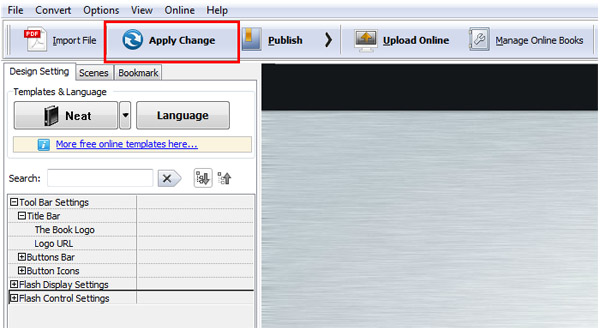
Step 5: Click "Upload Online" to sign in to Flip HTML5 Online Service;
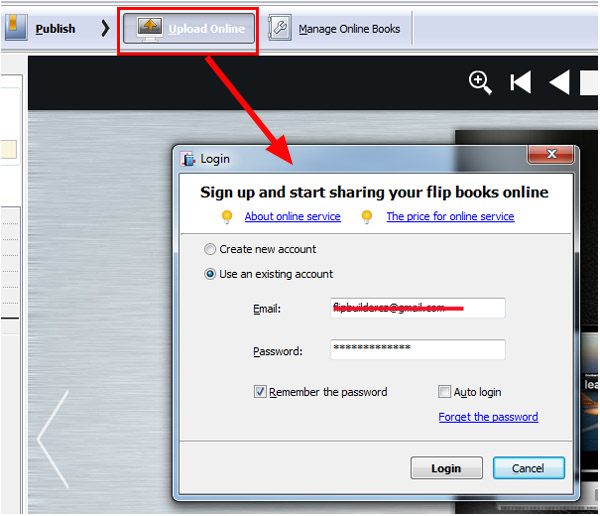
Step 6: Define book settings such as HTML title and description, and click the "Publish" button to start uploading the flipbook to Flip HTML5 server.
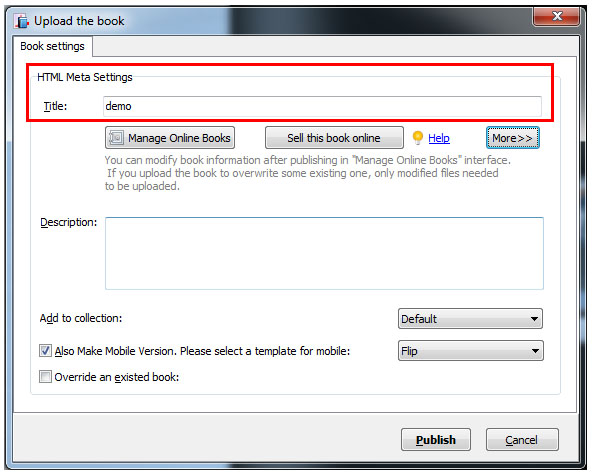
Related products
- A-PDF FlipBook Creator - Create Flash Flip Books with "page turning" effect from any kind of printable documents.
- A-PDF to Flipbook Pro - Convert PDF to 3D flash flip book with embedded multimedia
We always like improving our products based on your suggestions. Please send your feedback (or ask questions) to us in the contact page.
 Follow us
Follow us  Newsletter
Newsletter