
How to rename multiple PDF files simultaneously?
Question
What is a good tool to rename multiple PDF files simultaneously?
Solution
Supposing you have a number of mixed and irregular named PDF files, do you want to rename on the purpose of easy using and managing? And will you change these names one after another?
Now A-PDF Rename (free download here) will help you to rename your multiple PDF files immediately.
The program is very easy to use, it supports various ways of renaming for you to choose, for example, you can define by yourself, or use file size or folder name, properties such as author or subject, etc.
Let's have a look at the simple procedure of renaming your multiple PDF files immediately:
- Add PDF Documents: select "File->Add PDF Document" or "File->Add Folder", you can even drag files to the list directly;
- Define Rename Method: you can input new name style by yourself, or click "Macro" to rename with filesize, foldername, number, datatime, properties, or select "Macro->Content Tag Macro..." to extract text from content;
- Rename files: Preview the effect of renaming in the list, then click "Rename" to rename all listed files.
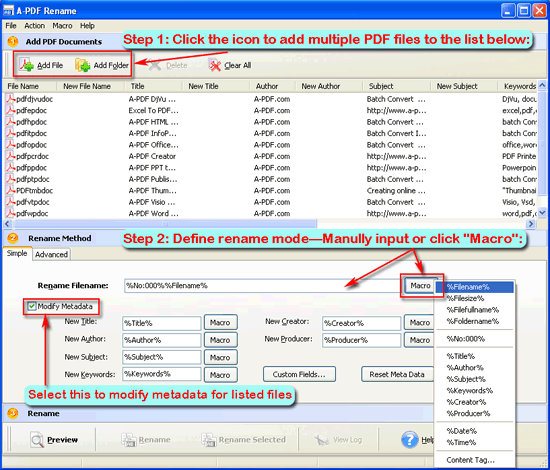 |
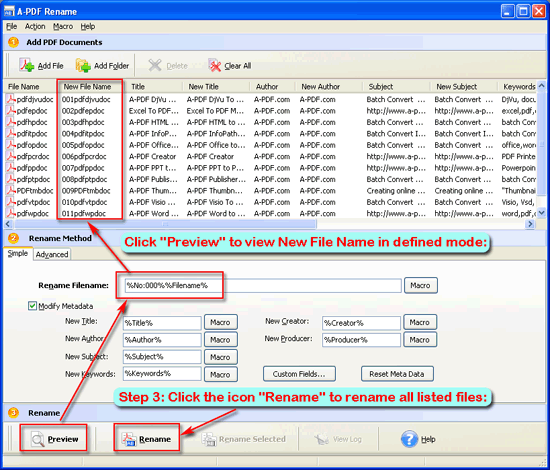 |
Click the download button to free download a trial version now!
Or view video tutorial here:
 |
Related products
- A-PDF INFO Changer - Change the PDF file properties, include author, title, subject, keywords
- A-PDF Text Replace - batch replace, change or delete multiples text in Acrobat PDF files automatically
- A-PDF Explorer - Manage, organize and filter PDF files, batch process on PDFs as add security, set initial view, extract text and image etc.
We always like improving our products based on your suggestions. Please send your feedback (or ask questions) to us in the contact page.
 Follow us
Follow us  Newsletter
Newsletter