
How to replace text in all the pages of a PDF document in a short time?
Question
Solution
I suggest you to use A-PDF Text Replace software. You can directly replace or change text word from PDF if using this software. Not only can you replace one word to other, but also more. The whole operation process is very simple, only need some clicks, let us learn how to replace the original PDF text to specific word by use of A-PDF Text Replace software. Before following below steps, please purchase and install A-PDF Text Replace firstly.
Find A-PDF Text Replace software from your computer and then launch it. To replace PDF text, you need to do three steps:
1. Add PDF documents to software, one or more, of course you can delete the extra;
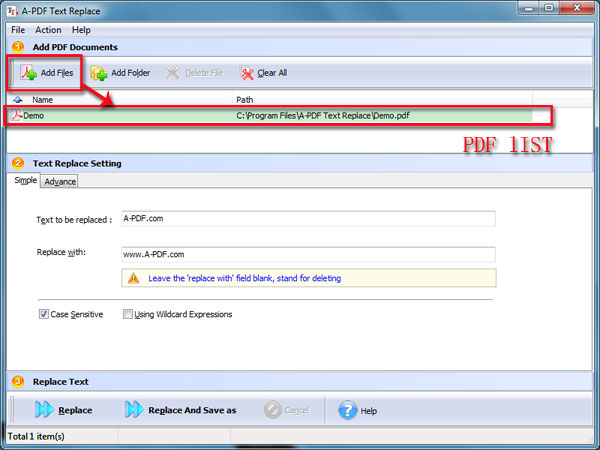
2. Define which text need to replace:
1) Simple: type the text which needs to replace and replace to what
2) Advance: more than one text need to replace
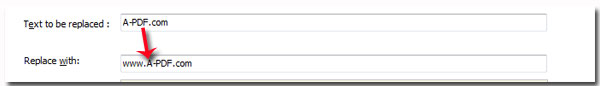
3. Replace and Save as…
Related products
- A-PDF Split - Split any Acrobat PDF file into separate pdf files base on page, bookmark and more
- A-PDF Watermark - Add image and text watermarks to a batch of Acrobat PDF documents
- A-PDF Deskew - Correct the skew scanned images in PDF files directly
We always like improving our products based on your suggestions. Please send your feedback (or ask questions) to us in the contact page.
 Follow us
Follow us  Newsletter
Newsletter