
How to scan paper books and append to existing PDF file quickly?
Question
Solution
1. Start the program and select scanner to scan paper (make sure your computer is connected with a scanner);
2. Choose page size for output quality or customize a new one;
3. Define settings such as page size, properties and security;
4. Click "Build" button and choose "Append to existing PDF";
5. Select PDF and which page to be appended.
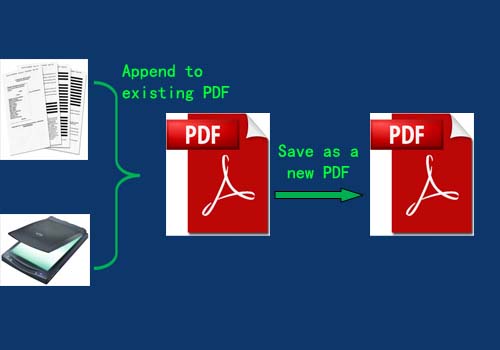 |
Related products
- A-PDF Merger - Combine two or more image files or Acrobat PDF files into a single PDF document
- A-PDF Filler - Edit, insert images, draw graphs on PDF documents, even scan papers for editing in PDF format
We always like improving our products based on your suggestions. Please send your feedback (or ask questions) to us in the contact page.
 Follow us
Follow us  Newsletter
Newsletter