
How to use a single page flip effect in my digital magazine?
Question
Solution
Nowadays, flipbook is widely used in different fields, such as advertising, education, business, media and so on. Looking for a good flipbook software becomes quite important. Here we will recommend a powerful software: FlipBook Creator. FlipBook Creator is a powerful flipbook software to convert PDF to online flipbook with page flipping effect.
Flipbook created FlipBook Creator can be outputted to PC, tablet, or mobile device formats. Those flipbooks are uploaded to websites or shared via social media. FlipBook Creator's powerful built-in search engine enables users to quickly find and highlight the text on different pages
Moreover, users can also use a single page flip effect in your flipbook. Here are the detailed steps:
Step1: Launch FlipBook Creator.
Please lauch FlipBook Creator from your computer and begin to import PDF document to it.
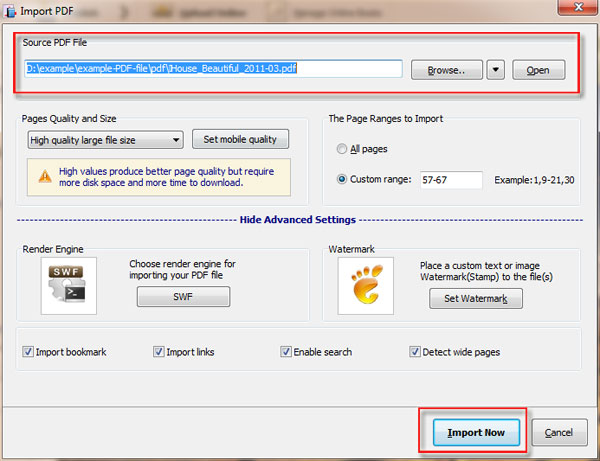
Step 2: Select templates and themes
After importing pdf document, please choose the suitable template and theme. User can also download more template, theme and scenes online.
Step 3: Set single Page Mode.
Search “Single” on the search bar in Design Settings when you use “Float” template. Then enable the single page and display defaulty.
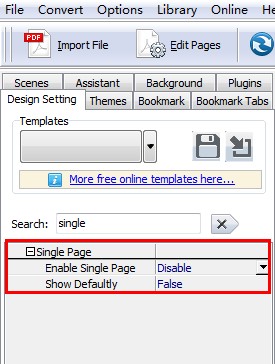
Step 4: Publish online flipbook.
Click the button of “Publish” and select the flipbook format: EXE, ZIP, HTML,APP. Users also can upload the flipbook online or send it to others via email.
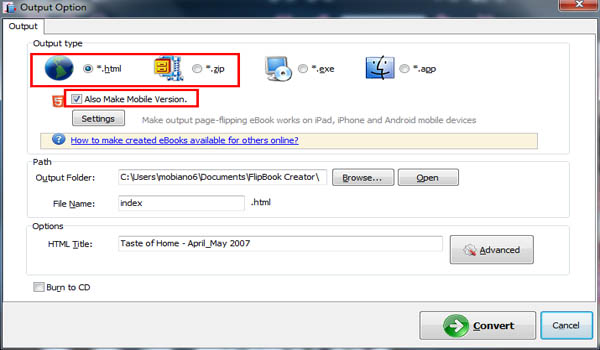
Related products
- A-PDF to Flipbook - Turn PDF files into stunning flash book with realistic page flipping effect
- A-PDF to Flipbook Pro - Convert PDF to 3D flash flip book with embedded multimedia
- A-PDF to Flipbook for Mac - Publish interactive page turning book on Mac OS
- A-PDF FlipBOOK Maker - Convert PDF to online ebook, flash page flip brochures, christmas flipbook magazine, wedding page flip book
We always like improving our products based on your suggestions. Please send your feedback (or ask questions) to us in the contact page.
 Follow us
Follow us  Newsletter
Newsletter