
Make Digital Publications for Mobile Devices
Question
Flipbook shows our PDF content with page flip animation effect. Nowadays people like to read flipbook instead of ebook. Actually the computer is heavy that we could not take it outside to read anytime. Mobile device such as iPhone, iPad and Android tablets bring us the convenient reading. Now this article shows you how to make a flipbook for your mobile device.
Solution
A-PDF Flip Book Maker (free download here) develops for making flipbook from PDF file. It is based on HTML and jQuery new technology. So the book made by this free program can be read on mobile device without flash or PDF Reader. Want mobile users read your book? Then learn the below steps:
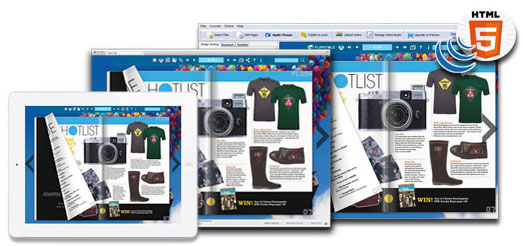
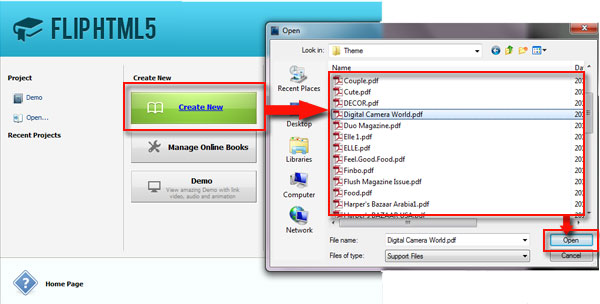
Related products
- A-PDF Scan Paper - Scan and organize paper in PDF format, use thumbnails and metadata to filter, secure, send scanned documents.
- A-PDF FlipBook Creator - Create Flash Flip Books with "page turning" effect from any kind of printable documents.
- A-PDF Filler - Edit, insert images, draw graphs on PDF documents, even scan papers for editing in PDF format
We always like improving our products based on your suggestions. Please send your feedback (or ask questions) to us in the contact page.
 Follow us
Follow us  Newsletter
Newsletter