
Share online flash flipbook to Facebook, Twitter
Question
If I can share the designed flash flipbook to friends, it will be best for promotion and help me to get more readers. Facebook and Twitter is a large communication platform. So I want to share my book to Facebook and Twitter. How should
I do?
Solution
Flipbook Maker is interactive software enables you to share flipbook to friends, family via email, Facebook, Twitter and others.
This article will teach you how to share online flash flipbook to Facebook, Twitter:
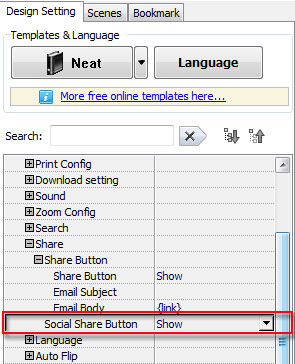
7. Press "Apply Change" button, then share button will be shown on the bottom right of flipbook;
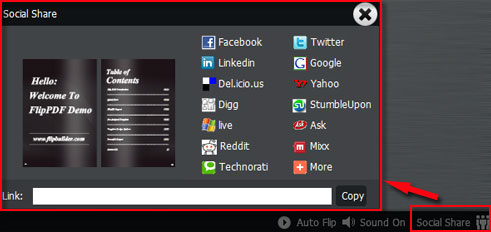
8. Publish your book online so that people can view and share your online flash flipbook to Facebook, Twitter.
Related products
- A-PDF Word to PDF - Batch convert MS Word file into professional-quality PDF documents
- A-PDF Excel to PDF - Batch convert MS Excel file into professional-quality PDF documents
We always like improving our products based on your suggestions. Please send your feedback (or ask questions) to us in the contact page.
 Follow us
Follow us  Newsletter
Newsletter