
Use Self Publishing Software to select language for flipbook.
Question
Can I set language of flipbook for different speakers mot just English?
Solution
Of course, you can use the language settings feature of flipbook to re-setting language.
Here are steps in detail:
Step1: Start your A-PDF to Flipbook software, and import Object PDF for conversion;
Step2: Click “Option” drop-down list on the menu, and select “Flash Language” bar
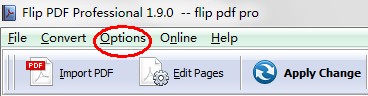
Step3: Select language from list (more than one selection at a time)
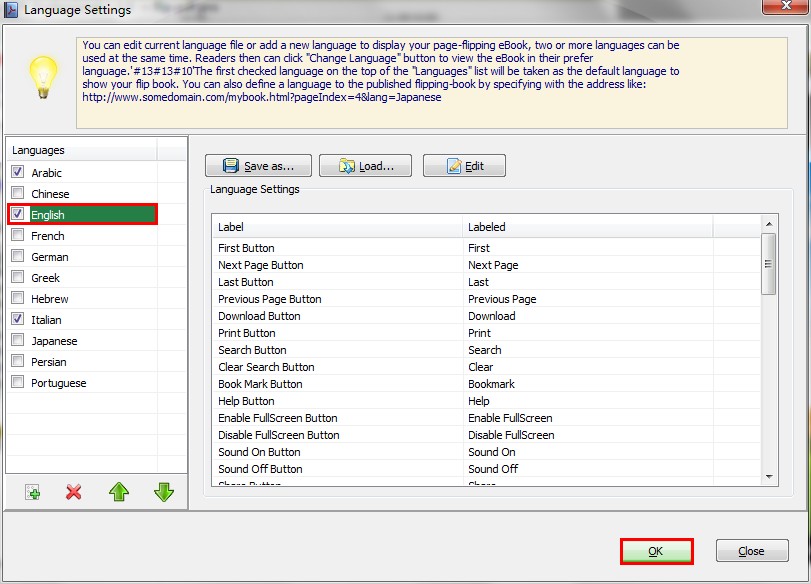
Related products
- A-PDF Password Security - Change password security of existing Acrobat PDF files
- A-PDF Scan and Split - batch scan large volumes, unrelated documents and then create multiple PDF files separated base on blank page or barcode page
- A-PDF OCR - OCR scanned PDF paper books and documents into editable electronic text files fast and easily.
- A-PDF to Flipbook Pro - Convert PDF to 3D flash flip book with embedded multimedia
We always like improving our products based on your suggestions. Please send your feedback (or ask questions) to us in the contact page.
 Follow us
Follow us  Newsletter
Newsletter