
Ways to use Flip Catalogue Software to cut landscape pages when importing PDF.
Question
When use Flip PDF software to create flipbook from PDF file, I found some imported PDF pages was irregular arrangement, some pages too small and some pages too larger. So, can I cut the landscape page when import PDF to make the flipbook
looks clean and tidy?
Solution
Yes, you can use “detect wide page” feature of A-PDF to Flipbook to intelligent arrange the flip pages.
Here are steps in detail:
Step1: Step1: Launch your A-PDF to Flipbook, and then build a new Flipbook Project.
Step 2: Select the template you want from template box. And then click “Next” to enter into “Import File” interface
Step3: Import the PDF file; Find and select “Detect Wide Pages” under Import File interface;
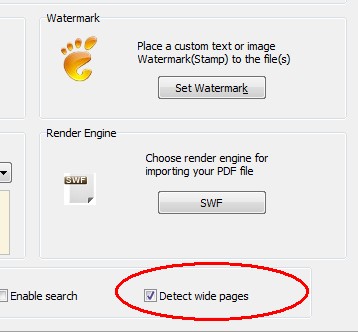
Step 4: Click the button “import Now”, import your PDF. Done!
Related products
- A-PDF DjVu to PDF - batch convert DjVu (.djvu, déjà vu) into professional-quality documents in the PDF file format
- A-PDF Page Master - Manage and organize PDF document pages, including edit, arrange, merge, extract etc.
We always like improving our products based on your suggestions. Please send your feedback (or ask questions) to us in the contact page.
 Follow us
Follow us  Newsletter
Newsletter