
What Steps Are Needed to Make Flip Page Books?
Question
Solution
Firstly, you should free download the A-PDF FlipBook Maker, and please sign in with your Email account;
Secondly, prepare an Office or PDF file to make your related flip page books, if you have lots of Images, you can directly only import your Images to get a flipping album;
Everything have been done, you can start the flipping book conversion:
1. Import required document into flipbook software;
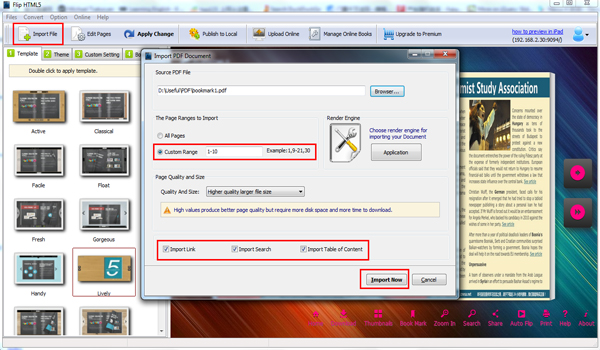
2. After importation, you must be surprised, it is flipping book already, well, you can still do lots of customized settings for your flip page book. Try to change template and theme;
3. Customize background and any buttons on the toolbar by Custom Panel settings;
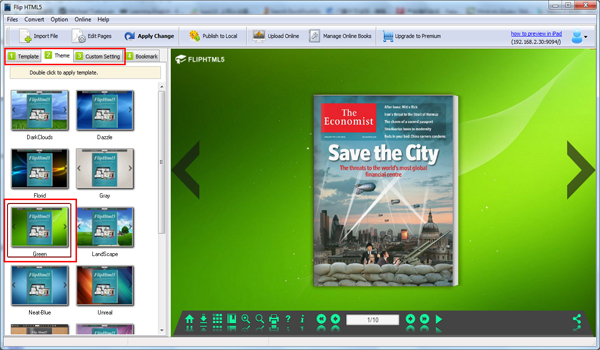
4. You get really individualized flipping book, but if you need more amazing content, you can also try the higher level feature of Edit Page, which will let you put YouTube or Vimeo videos, adding text info, embedding sound files, inserting Image or Flash and circling printable areas;
5. Also maybe you do not want to add these stuff, then you can output or publish your page flipping book;
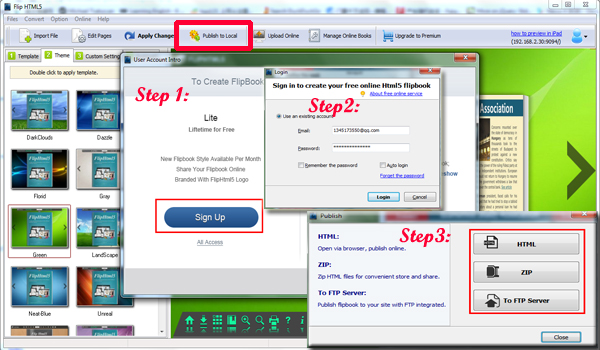
Upload online your flipping page book is a free service to let people who has no personal website to upload their masterpieces.
Related products
- A-PDF Watermark - Add image and text watermarks to a batch of Acrobat PDF documents
- A-PDF Publisher to PDF - batch convert Microsoft Publisher 2000, 2003, 2007 (.pub) into professional-quality documents in the PDF file format
- A-PDF Explorer - Manage, organize and filter PDF files, batch process on PDFs as add security, set initial view, extract text and image etc.
- Photo SlideShow Builder - Convert photos to professional slideshows in EXE, SCR, WMV, AVI, MPEG, CD, DVD mode.
We always like improving our products based on your suggestions. Please send your feedback (or ask questions) to us in the contact page.
 Follow us
Follow us  Newsletter
Newsletter