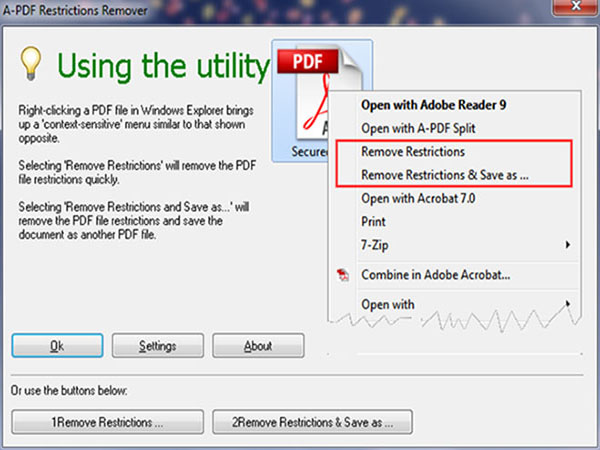PDF Password Remover for Mac
PDF Password Remover for Mac (A-PDF Restrictions Remover for Mac) is an easy-to-use PDF Password Cracker Mac tool to help you remove PDF password for Mac. With the help of PDF Password Remover for Mac, you can remove the password and restrictions in a few seconds.
Why PDF Password Remover for Mac
PDF Password Remover for Mac is extremely easy to use. Just right click the PDF file in Windows Explorer, and in the context-sensitive menu that pops up, select either the "Remove Restrictions" or "Remove Restrictions & Save as..." option. In just a few seconds, you will have a PDF file with no restrictions. You can edit, print, copy, and more with your PDF files.
PDF Password Remover for Mac can work to remove the restrictions in standard password protected PDF file, including 40-bit RC4 decryption, 128-bit RC4 decryption and 128-bit AES decryption.
PDF Password Remover for Mac can process multiple PDF files one time. It can smartly detect which PDF has a user password, which has an owner password, and which is not encrypted with password. Those unencrypted PDF files will be left unchanged by the application.
PDF Password Remover for Mac can remove Owner Password directly without requiring the password. But if the PDF file is encrypted with User/Open Password, you need the authorized password to unlock it before decryption. Otherwise the file will be skipped for decryption.
Extended knowledge about PDF password: PDF files are usually protected with "owner" and "user" passwords, or with one of them. First type of password allows setting permissions for the document (editing, printing, etc.); the second type allows accessing protected PDF file. With PDF Password Remover for Mac, you can recover the password protecting your PDF document and get full access to it.
|
|
|
|
| only $10. | Free download trial version |
See also
- A-PDF Password Security
- A-PDF Password Security for Mac
- A-PDF Restrictions Remover for Mac
- Want more powerful program? Let us do a special one for you.
 Follow us
Follow us  Newsletter
Newsletter