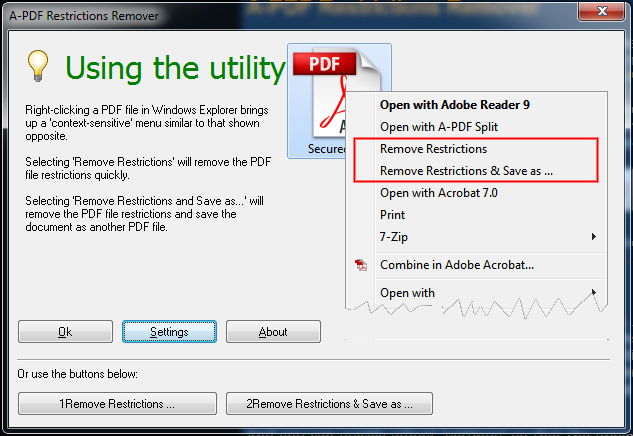PDF Restrictions Clean
It is very common that business and people add password and security to protect their important and confidential PDF files from unauthorized accessing, editing, copying or printing. And very unfortunately, you may need the content but you are not allowed to copy it for editing or print it for paper use. There is a tiring but practical solution – to type thousands or pages of words and then make your own PDF. However, there is a trick – to clean the Copy and Print restrictions of these password protected PDF documents.
PDF Restrictions Clean (A-PDF Restrictions Remover) might be the right option for you. This restriction removing software is an easy-to-use utility and it can help you clean all restrictions of encrypted PDF files in even a few seconds. And then you can copy or print the PDF files without restrictions.
Why PDF Restrictions Clean
- Clean Copy restrictions of encrypted PDF documents.
- Clean Print restrictions of encrypted PDF documents.
- Support Right Click for fast restriction removing.
- Unlock 40-bit RC4 decryption, 128-bit RC4 decryption & 128-bit AES decryption.
Affordable Restriction Remover
PDF Restrictions Clean is a try-before-purchase product; you can make a full test before you buy it. And this restriction remover only costs you USD 9.99.
Standalone Restriction Unlocker
With PDF Restrictions Clean, you don't need to install any other software because this is a standalone utility. You don't need to depend on the expensive Adobe series.
User friendly Restriction Cleaner
This restriction cleaner is easy to use; you just need to click the "Remove Restrictions" button and select an encrypted PDF file, and then you can remove the copy and print restrictions set by the PDF owner.
See also
- A-PDF Password Security
- A-PDF Restrictions Remover for Mac
- Want more powerful program? Let us do a special one for you.
 Follow us
Follow us  Newsletter
Newsletter