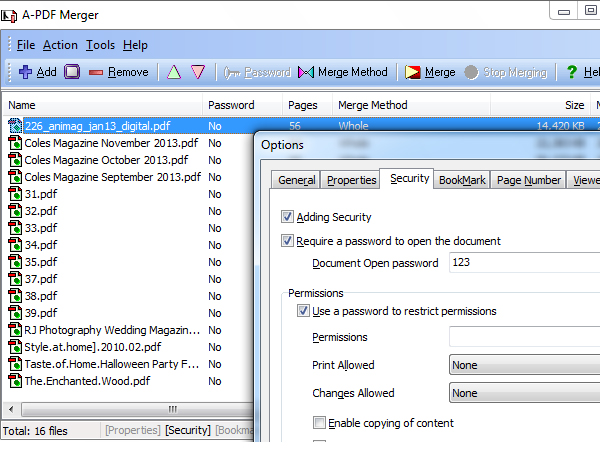PDF Binder
PDF Binder (A-PDF Merger), a useful and helpful PDF tool to help you merge multiple PDFs and images into single PDF file for better management and organization. It is extremely easy to use and requires no programming skill at all. And it has user-friendly interface for uses to get start easily. Anyway, it is a wonderful small tool to merge diverse PDF files and images into single PDF files with easy step. And it is especially useful for office worker and student who have to study a lot of PDF files.
Why PDF Binder
Easy to Add PDF files and Images
With PDF Finder, users can import multiple PDF files and screenshot images with ease. Anyway, you are able to get the screenshot of your desktop by using the screen shot function of Flip Binder with ease. And then you can continue to change the order of PDF and images or move to options settings.
Customize PDF Setting Options
Before we merge the PDF and images with Flip Binder, we should customize the option settings first. For example, properties of PDF file (Title, Subject, Author and Keywords), Security, Bookmark, page number, viewer setting, page, images and watermark settings. Anyway, it is easy to set and simple to apply.
Merge Method Setting easily
There are two merge methods to merge multiple PDF files and images to single large PDF. One is to merge whole pages of PDF files; the other is to merge a part of PDF files. Furthermore, you are able to set mix alternate pages and mix alternate pages reversed.
Merge quickly
Finally, we move to the last step. It is merging the PDF files and images into single PDF file by pressing "Merge" button. After that, you are able to read a new PDF file simply.
|
|
|
|
| only $35 | Free download trial version |
See also
- A-PDF Split
- A-PDF Size Splitter
- A-PDF Merger for Mac
- Want more powerful program? Let us do a special one for you.
 Follow us
Follow us  Newsletter
Newsletter