
Guide for enable search in flipbook with Flash Page Flip Maker.
Question
Solution
To let your created flipbook be searchable, you may use A-PDF to Flipbook.
Steps for enable search in your flipbook:
Step1: Run A-PDF to Flipbook, start a new flipbook project;
Step2: Choose template from template list for your flipbook;
Step3: Import PDF for conversion, and select “Enable Search” option;
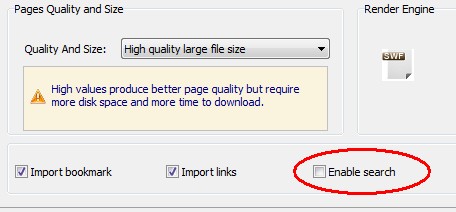
Step4: Find out Search bar under Design Setting panel (Design Setting -> Tool Bar Settings ->Search), and then set search setting (Search Button -> Show, Choice color for Search Highlight Color, etc);
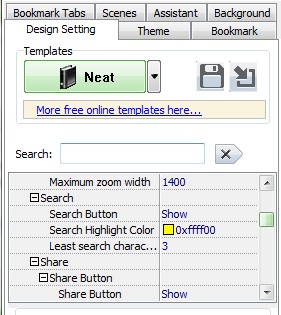
Step5: Click “Apply Change” button to refresh your flipbook.
Related products
- A-PDF Split Command Line - A command line tool to split PDF file into separate pdf files.
- A-PDF to Flipbook for iPad - Publish amazing flash flipping edition that can be viewed on iPad
We always like improving our products based on your suggestions. Please send your feedback (or ask questions) to us in the contact page.
 Follow us
Follow us  Newsletter
Newsletter