
How to easily add an Email Button to Flipbook?
Question
Solution
It's very easy to add an email button to your flipbook so your readers can share your book link with others simply by using the email button. But first you should upload your output flipbook online, to your own website or to our Cloud Hosting by using the Upload Online Service. You can refer to the below steps.
Step 1: Build a new flipbook project
Download and install A-PDF Flipbook Maker, then launch this page flip software. Click "Create New" to build a new flip book project and import your PDF file.
Step 2: Enable & Configure the email feature
In the design interface, click Design Setting >> Tool Bar Settings (Flash Control Settings) >> Buttons Bar >> Share >> Share Button, and select "Show" to enable the email share button. And then you will need to configure the email button with Email Subject and Email Body (the URL of your uploaded flipbook).
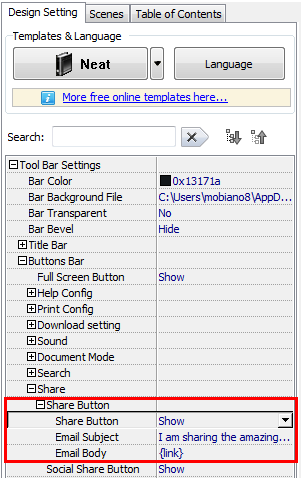
Step 3: Save settings and publish the book online
After you finish all the design and settings for the flip book, click "Apply Change" to save the settings. At last, output the flipbook and upload to your website or to our Online Service. And when your readers view your book, they can easily share your book by clicking the "Share" button.
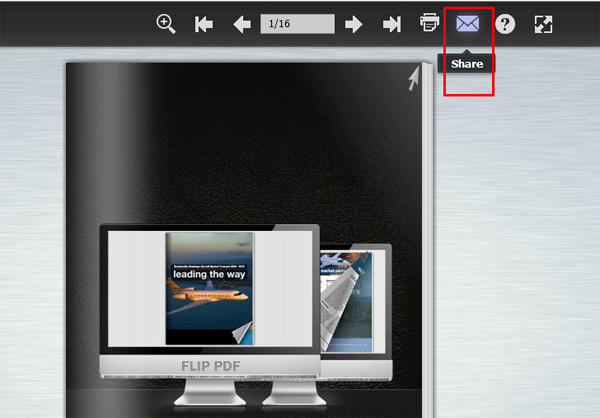
Related products
- A-PDF to Flipbook Pro - Convert PDF to 3D flash flip book with embedded multimedia
- A-PDF to Flipbook for iPad - Publish amazing flash flipping edition that can be viewed on iPad
We always like improving our products based on your suggestions. Please send your feedback (or ask questions) to us in the contact page.
 Follow us
Follow us  Newsletter
Newsletter