
How to Email Share Page Flip Magazine?
Question
Making wonderful page flip magazine with A-PDF FlipBook Maker is easy. Anyway, if I can email the wonderful flipbook to my friends, it would be better. Can you help me solve the problem quickly?
Solution
When you read a really good book, will you share it with your friends? As we know that, you can share or email most of eBook to your friends directly. Then if you find a wonderful flipbook digital magazine made by A-PDF FlipBook Maker,
you won't have the problem. In this FAQ, you will find the easy steps to email the flipping book to your circle friend conveniently. By the way, if you also want to share the html5 flipbook on social media sites, flip html5 can meet
your need actually as well. Then please check the steps as follow:
Step1: Launched A-PDF FlipBook Maker and add file. Run the program and click "Create New" to continue adding new file such as PDF, OpenOffice, Office and Images.
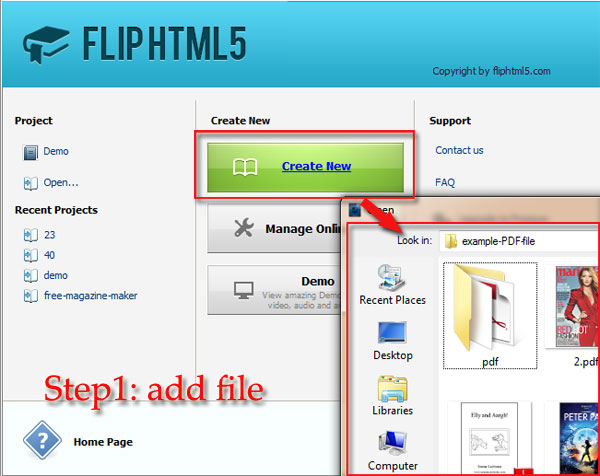
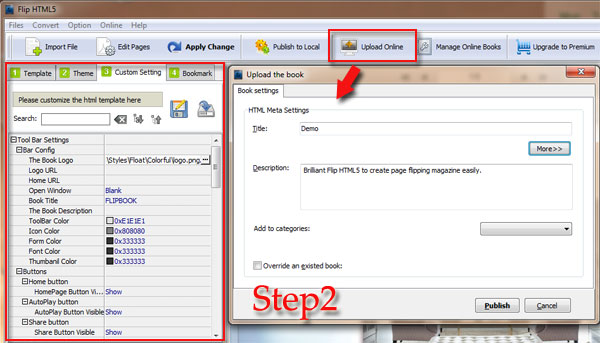
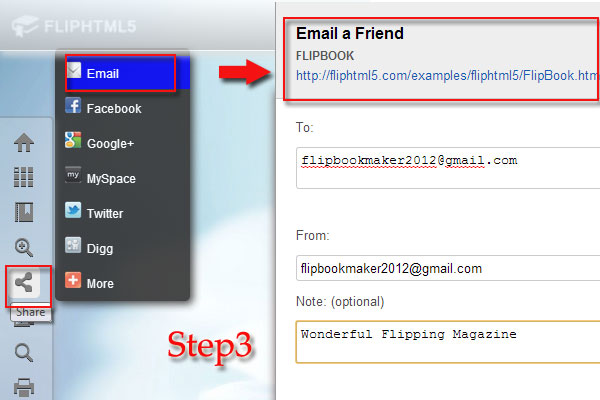
Related products
- A-PDF to Flipbook - Turn PDF files into stunning flash book with realistic page flipping effect
- A-PDF to Flipbook Pro - Convert PDF to 3D flash flip book with embedded multimedia
- A-PDF to Flipbook for Mac - Publish interactive page turning book on Mac OS
- A-PDF to Flipbook Pro for Mac - Embed video, flash, audio, images and links to the virtual flip book
- A-PDF to Flipbook for iPad - Publish amazing flash flipping edition that can be viewed on iPad
We always like improving our products based on your suggestions. Please send your feedback (or ask questions) to us in the contact page.
 Follow us
Follow us  Newsletter
Newsletter