
How to publish html5 flipping book for viewing on mobile devices?
Question
Solution
Our A-PDF Flip Book Maker is developed on Flash technology and it can help you to convert PDF files to flash flip books. However, this page flip software also provides you with a HTML5 publishing solution for mobile devices. You can publish the flip book as flash flipbook and create a mobile version at the same time, which means your flipbook can be reached by PC users as well as mobile users via browsers.
Step 1: Import PDF
Start the software and browse a PDF to import.
Step 2: Customize on selected template
Choose a template and customize the flipbook based on the template. You can create your own style flipbook with a dozen of custom settings such as background, scene, and logo.
Step 3: Publish the book & make mobile version
Click the "Publish" button and choose HTML format and at the same time, enable "Also Make Mobile Version" option. Then you publish the flipbook and upload both HTML version and Mobile version to your website. And your audience can read your book on the mobile devices such as iPad, iPhone and Android.
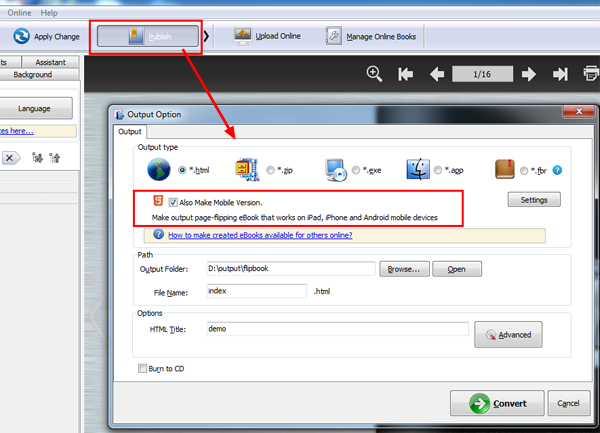
Optionally, you can use our Upload Online Service to create mobile version flipbook too.
Related products
- A-PDF to Flipbook for Mac - Publish interactive page turning book on Mac OS
- A-PDF to Flipbook for iPad - Publish amazing flash flipping edition that can be viewed on iPad
We always like improving our products based on your suggestions. Please send your feedback (or ask questions) to us in the contact page.
 Follow us
Follow us  Newsletter
Newsletter