
Insert YouTube video player to digital flipping book with easy?
Question
Want to add online YouTube Video to you flipbook? Lucky you are here with Flip HTML5
A-PDF Flip Book Maker is wonderful html5 flipbook maker software that allows you to add image, hyperlink, sound player or even local video and online
YouTube video. Great way for you to generates local flipbook and online flipbook.
Solution
Follow below steps to show you how to add YouTube Video with A-PDF Flip Book Maker.
Step1: Register A-PDF Flip Book Maker first, and then run A-PDF Flip Book Maker to create new flipbook project;
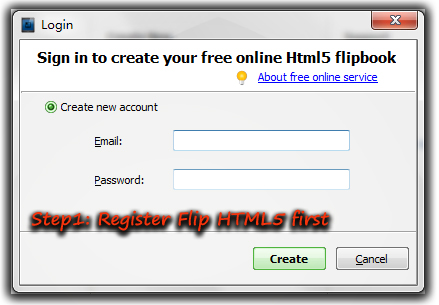

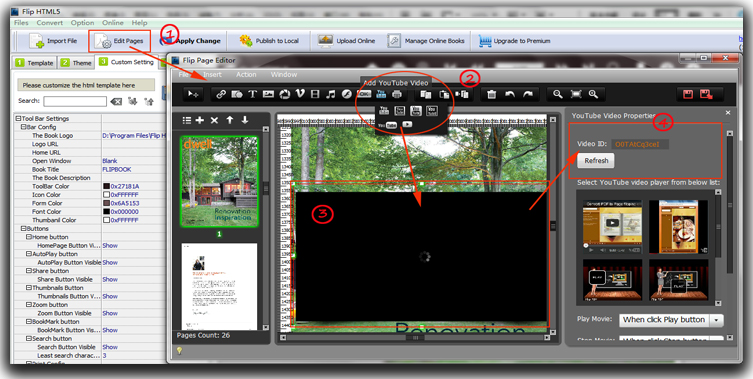
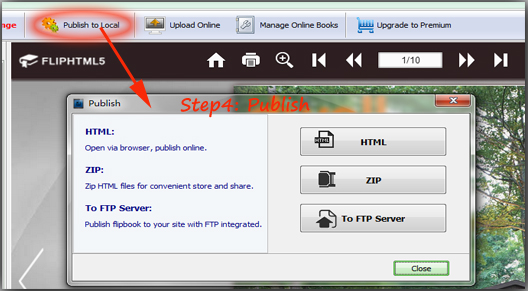
Related products
- A-PDF Password Security - Change password security of existing Acrobat PDF files
- A-PDF To Image - Batch convert PDF files to Image formats, such as TIFF, JPEG, BMP and so on.
- A-PDF Quizer - Effective quiz maker software that helps to build multiple types quizzes and publish online
- A-PDF to Flipbook for iPad - Publish amazing flash flipping edition that can be viewed on iPad
We always like improving our products based on your suggestions. Please send your feedback (or ask questions) to us in the contact page.
 Follow us
Follow us  Newsletter
Newsletter