
Tutorials & Guides about how to create online flipbook
Question
Solution
FlipBook Creator is a powerful flipbook maker which enables users to create fantastic flipbooks from simple PDF documents. It has provided users with professional design settings which allow users to customize their own style of online digital magazines.
It is a really flipbook software which is affordable and cheaper. With a variety of online template, themes and scenes, users can select their favoriate template and theme online and appy them to their digital magazine.
FlipBook Creator enables users to create digital magazine, online digital album, wedding flipbook, product brochure, ebooks, catalogs, reports and so on. It is available in standard and professional version.
Here are the detailed steps for users to convert PDF to flipbook:
Step1: Start FlipBook Creator.
Launch FlipBook Creator from the Desktop and start to import PDF document.
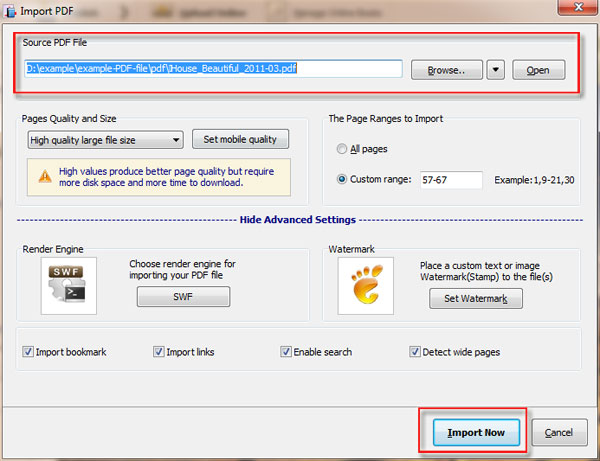
Step 2: Select templates and themes
After importing pdf document, please choose the suitable template and theme. User can also download more template, theme and scenes online.
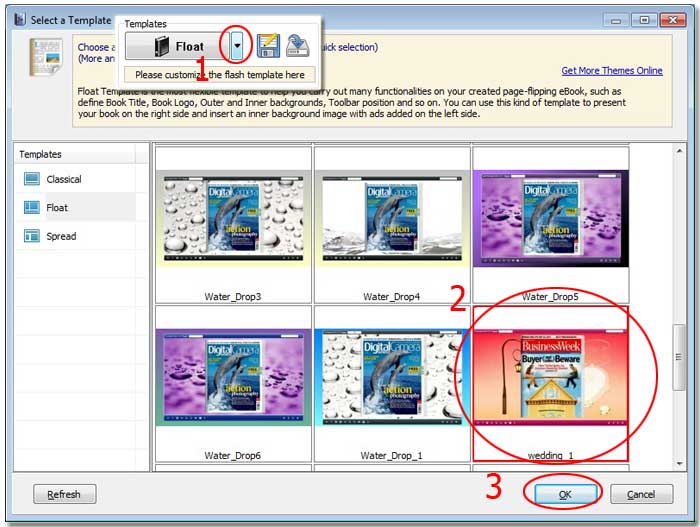
Step 3: Design Settings.
With a number of design settings, users can customize different styles of flipbooks.
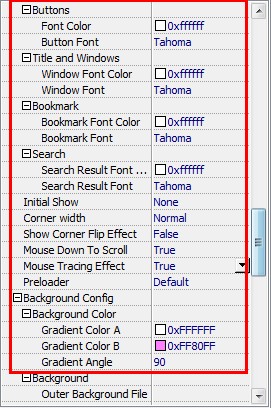
Step 4: Digital magazine pulishing.
Click the button of “Publish” to publish flipbook or upload it online.
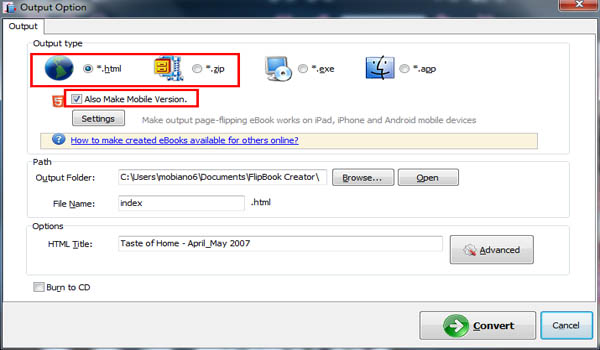
Related products
- A-PDF to Flipbook - Turn PDF files into stunning flash book with realistic page flipping effect
- A-PDF to Flipbook for Mac - Publish interactive page turning book on Mac OS
- A-PDF to Flipbook for iPad - Publish amazing flash flipping edition that can be viewed on iPad
- A-PDF FlipBOOK Maker - Convert PDF to online ebook, flash page flip brochures, christmas flipbook magazine, wedding page flip book
We always like improving our products based on your suggestions. Please send your feedback (or ask questions) to us in the contact page.
 Follow us
Follow us  Newsletter
Newsletter