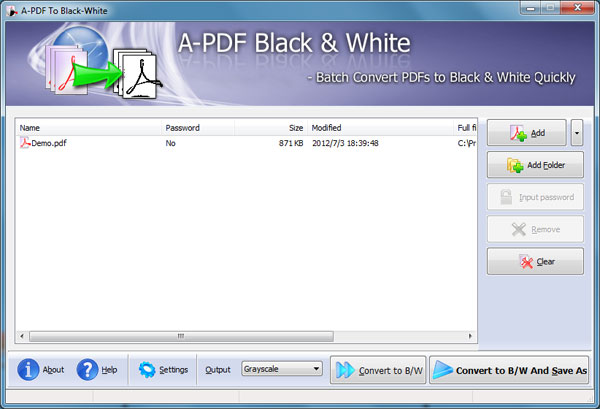PDF Images to Monochrome Converter
Most of the camera can only take color pictures. After converted those colorful images to PDF, the size of PDF is too large to share to friends via Internet. How to reduce the size of PDF image so that we can share quickly? The best solution is to turn PDF to Monochrome by use of simple to use PDF Images to Monochrome Converter (A-PDF to Black/White). This software provides a quick way to convert your colorful images from PDF to monochrome or grayscale.
Why PDF Images to Monochrome Converter?
Turn PDF Image to Monochrome
Black&White photo express our life in other angle. Some people would like to display their photos with Black&White effect. With using PDF Images to Monochrome Converter, you can easily convert colorful images to Black&White.Easy to Use Converter
Only do three steps, you can batch convert PDFs to Black & White quickly.
Step1: Add files or folder to open your PDFs;
Step2: Open settings to adjust the B/W level;
Step3: Convert to B/W and save as PDF format files.
B/W Adjustment
According to your need, adjust the original colorful PDF images to Black&White effect. There are three specific effects: Threshold, Grayscale and Ordered. You can adjust the Threshold value if choosing this effect.|
|
|
|
| only $27. | Free download trial version |
See also
- A-PDF Deskew
- A-PDF Size Splitter
- Want more powerful program? Let us do a special one for you.
 Follow us
Follow us  Newsletter
Newsletter