
A-PDF Image to PDF batch convert multiple images to single PDF
Question
Solution
We know that convert image to PDF need to understand the knowledge of programs. This paper is designed for providing the simple to use solution for you to create security PDF document from images. Actually, you do not need to know any program knowledge if using A-PDF Image to PDF software. A-PDF Image to PDF is desktop application which helps you to batch convert multiple images/drawings/scans/faxes into single Adobe PDF document. It supports multiple image format, including TIF/TIFF, multi-TIFF, JPG/JPEG, JPEG2000(.JP2, .J2K), PSD, PNG, BMP, WBMP, PCX, GIF, DCX, DIB, RLE, TGA, PBM, PGM, PPM, ICO, PCD, WMF, EMF, CUR etc. Now let us learn how to batch convert images into PDF with using A-PDF Image to PDF by the below tutorial.
1. Manage Images: ensure the size of images is the same. You had better adjust the order in advance;
2. Install A-PDF Image to PDF software to your computer: compatible with Windows 2000/XP/Vista/7, and then run on this software;
3. In the top menu of A-PDF Image to PDF, click "Add Images" to browse and open your images, support multiple-choice;
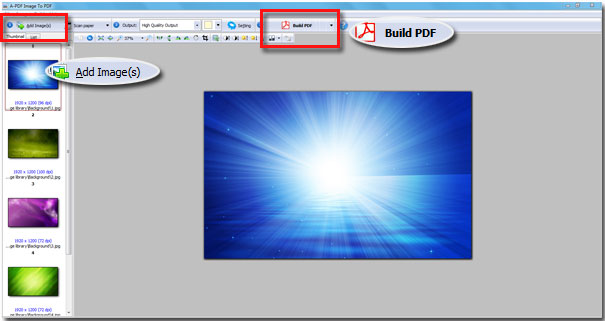
4. Ensure the order of image to PDF, click "Build PDF" to make the Adobe PDF document.
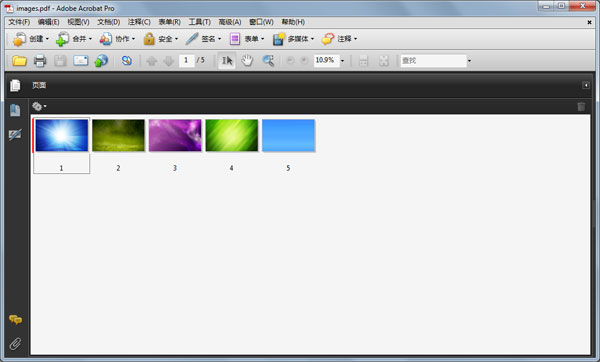
Related products
- A-PDF Password Security - Change password security of existing Acrobat PDF files
- A-PDF Deskew - Correct the skew scanned images in PDF files directly
- A-PDF to Black/White - Convert the images to monochrome or grayscale in PDF files directly
We always like improving our products based on your suggestions. Please send your feedback (or ask questions) to us in the contact page.
 Follow us
Follow us  Newsletter
Newsletter