
A-PDF Rename
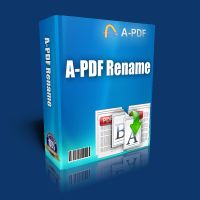
A-PDF Rename is an utility program that lets you batch rename multiple PDF document based on content, metadata and file attributes(Size, Datetime) within PDF files. You can batch change or update multiple PDF files metadata (title, creator, producer, author, subject and keywords) as well as.
|
|
|
|
| only $27 Get a free license >> |
Free download trial version |
How it works
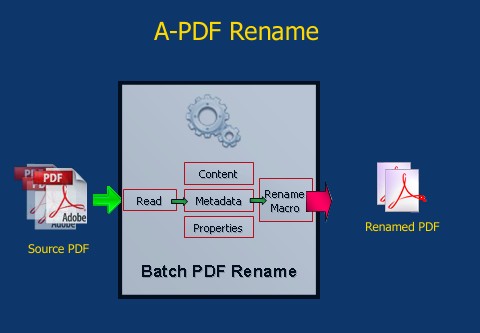
Why A-PDF Rename
Rename using metadata(properties)
A-PDF Rename can use PDF files' metadata to change the PDF file name, include Title, Author, Subject, Keyword, Creator, Producer even file size.
Rename using content
A-PDF Rename can picked up a piece of text inside PDF file to name the file. For example, you have a lot of invoice file, it can search the invoice number using the preset rule, then use the number as part of file name or metadata(Title, Author, Creator, Producer, Subject and Keyword).
Flexible name
There are two mode:
- Simple mode, use macro as name and metadata. For example, %Title% means the Title properties in PDF file.
- Advanced mode, you can even use pascal-script to make your name. For example,
begin newFilename := LeftStr(Title,20) + ' by '+ Author; end.
The script will name the file using the first 20 characters of title and Author name. The resultant name may be:
A Great Book by A Great Man
Batch change/update metadata
PDF Metadata(known as properties, meta tags) include Title, Author, Subject, Keyword and more. A-PDF Name can update metadata of PDF file as changing name. You can pass file name or part to metadata. It is very useful for Sony Reader which read metadata firstly, instead of file name.
Save your time
A-PDF Rename can process hundreds documents one time and very fast.
Save Your Money
A-PDF Rename is a standalone program costing only $27. It does NOT require Adobe Acrobat Pro, which costs hundreds of dollars.
Automation
A-PDF Rename can work with command line, as you defined Rename rules, you can reuse the rule to rename PDF file daily.
USAGE
PRNCMD.exe <Source file> <New name> [Metadata][Option]
OR
PRNCMD.exe <Source file> -C<Script file> [Option] Return code:
2: Input file does not exist
3: Can not create output dir
4: Load PDF failed
5: Incorrect password
6: Nonsupport security
7: Script file not found.
9: Macro file not found
10: Script Error.
11: User Cancel
12: Apply properties failed.
13: Illegal parameter
14: End of the trial period Parameters
Source file: Source PDF file.
New name: The modified filename
Metadata:
-T<New title> Modify title, can be a Macros.
-A<New author> Modify author, can be a Macros.
-J<New subject> Modify subject, can be a Macros.
-K<New keywords> Modify keywords, can be a Macros. [Macro can be %filename%,%title%,%author%,%subject%, %keywords%, or Tag Macro such as %Content_tag1%]
-C<Script File>: Rename by Script.
[Option]:
-S<Password>: Password of source PDF file if application.
-L<Load Macro>: Load Macro Tags, it must be '.Rul' file. Use ',' to add more files. Use -list to show exists macros.
[-M]: Copy file mode. Do not move source file.
[-I]: Ignore preview. Do not require confirmation.
Example:
PRNCMD "C:\pdfs\source.pdf" "%filename%@a-pdf"
PRNCMD "C:\pdfs\source.pdf" -F"%filename%@a-pdf" -T"%title% @%author%" -S"P@ssw0rd"
PRNCMD "C:\pdfs\source.pdf" -C"C:\pdfs\gettitlescript.txt" -S"P@ssw0rd" -L"C:\pdfs\macro1.rul","C:\pdfs\macro2.rul"
PRNCMD -list
|
|
|
|
| only $27. | Free download trial version |
See also
- Manual
- A-PDF Info Change
- A-PDF Merger
- PDF Bulk Rename
- PDF Filename Modifier
- Want more powerful program? Let us do a special one for you.
 Follow us
Follow us  Newsletter
Newsletter
