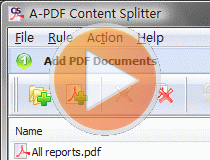A-PDF Content Splitter
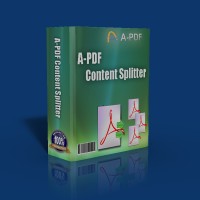
A-PDF Content Splitter is a utility that lets you split Acrobat files into smaller pdf files based on location and text information within the files. It can be used to split composite PDF documents (such as invoices, reports or payroll) into separate files by keywords such as invoice number, account number or employee name. A command line version is included also.
If you want to split PDF running in the background mode, you can Use A-PDF Content Splitter Service.
|
|
|
|||
| only $79 Get a free license >> |
Free download trial version | Step by step tutorial |
How does it work
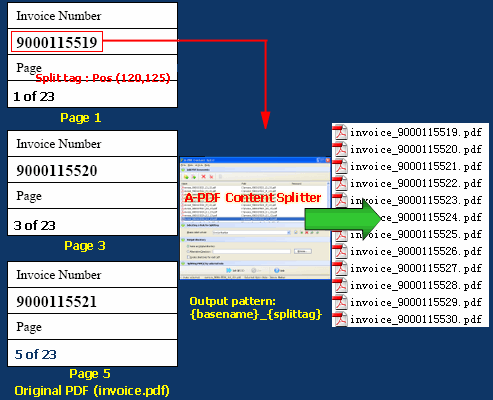
A-PDF Content Splitter will locate the position according to user-defined criteria, extract and compare text, and if the text is different, it generates a new small file. Download the example PDF file.
Why A-PDF Content Splitter
Unique Split Function
The program provides an unique function that splits files based on content. It is extremely easy to split a PDF file into individual sections based on keywords.
It is ideal for large invoicing, reporting and payroll systems, where a single output file may contain many thousands of individual records that need to be extracted and distributed. Text within the document can be used to dynamically name output files and extracted to a delimited file for data storage.
Visual Rule Editor
A-PDF Content Splitter provides a power split rule editor to allow you define how the file will be split and how the split output files are uniquely named. You even can define and save multiple rules to apply to different files.
Split Methods
It supports 3 split methods:
- Splits on unique text by using word position searches
- Splits on find text by using word position searches
- Splits on unique text by using word position searches and group output by unique text
Flexible Tags
There are two type tags, split tag and macro tag. Split tag can be used to trigger to split file and can be used in output name and properties. The macro tag can be used to output name and properties only.
You can also use pascal-script to transform and validate tags, either split tag or macro tag. For example:
- Transform tags: You can write some script to use only first 5 characters of split tag.
- Validate tags: You can write some script to make sure the split tag is all number, otherwise it is not valid tag.
Powerful Output Name Scripts
A-PDF Content Splitter support script for output name using Pascal-Script. For example, you can get rid of the space in split tag using the script below:
Begin SplitTag:=Trim(SplitTag); End.
Work with Hot Directories
You can set up a monitored directory, where all files written to that directory will be splitted as they are saved. The original files can also be moved to a backup directory. All of the operations will be recorded in log files.
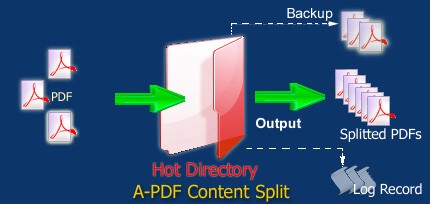
Easy to Use
After a rule is defined to split one or a batch of PDF files, you just:
- Select the PDF files that need splitting.
- Select a split rule to apply.
- Click the "Split all" button.
That's all.
Automation
A-PDF Content Splitter can work with command line, as you defined rules, you can reuse the rule to split file daily.
It also can trigger another program to process split files after splitting.
USAGE
PCSCMD <input file> [-S<password>] <rule file> [-O<output dir>]
Parameters:
Input file: The PDF file to be split. Such as "C:\invoice.pdf"
Output dir: The output directory. If it is blank, will be the
"output" under current directory
rule file: Content Splitter Split Rule file name, PCSCMD will
split <input File> base on the rule, the rule
can be defined by A-PDF Content Splitter GUI
-S: A password to open <input file> (if the pdf
have open Password Security). If the <input file>
no Password Security, it is not need.
-O: output direcotry. Default is currently directory.
Examples:
PCSCMD.exe "C:\invoice.pdf" "InvoiceNumber.rul"
PCSCMD.exe "C:\invoice.pdf" –Spwd "IN.rul" -o"C:\split"
>c:\log.txt
Return Code:
0: Split successful
1: Show help message only. Parameters error.
2: Input file does not exist.
3: Rule file does not exist.
4: Load input file (PDF file) error.
5: Split files error.
6: Create output directory failed.
Save Time
- Handle a batch of files at one time.
- Reuse rules you defined.
- Supports command line files, which can be scheduled or called by your script.
Save Money
A-PDF Content Splitter is a standalone program costing only $79. It does NOT require Adobe Acrobat Pro, which costs hundreds of dollars.
|
|
|
|
| only $79. | Free download trial version |
 Follow us
Follow us  Newsletter
Newsletter