
Add page numbers at the bottom of PDF files by A-PDF Number Pro
Question
Solution
Looking for a PDF tool to add page number to PDF files? No worries. You can have a look at A-PDF Number Pro. It can help you a lot. A-PDF Number Pro is so easy to use and you can easily add number to PDF file without any programming skill. Anyway, there are eight positions of page number for you to choose. Then let’s show you the easy steps to add page number at the bottom of PDF file along with A-PDF Number Pro.
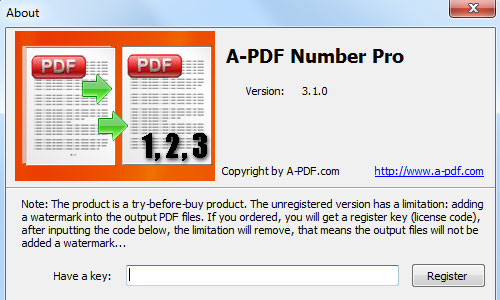
Step1: Import PDF Files
Open PDF Number Pro, and then click "Add file" to continue importing and selecting PDF file. If you import more than one PDF files, then you are able to move the selected PDF up and down. By the way, you can delete and clear all PDF files as well.
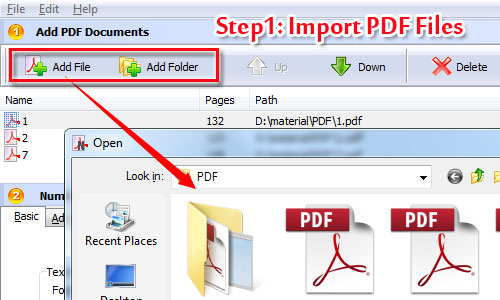
Step2: Page Number Basic Settings
Move to the basic number settings. Here you are allowed to customize text properties (font, size, style, color and underline), Margins, Formats and Position in margins. Let’s click the bottom position to make the page number show at the bottom.
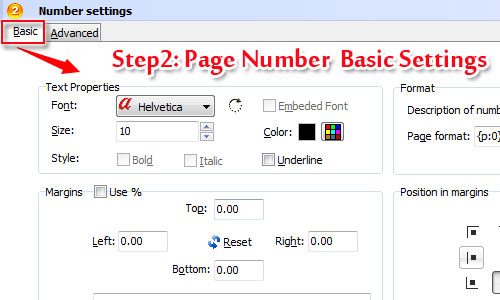
Step3: Customize Advanced Settings
In advanced setting, you are able to customize number type, page range, text effect, where to begin and end page numbering. However, please don't forget to backup your original file before numbering.
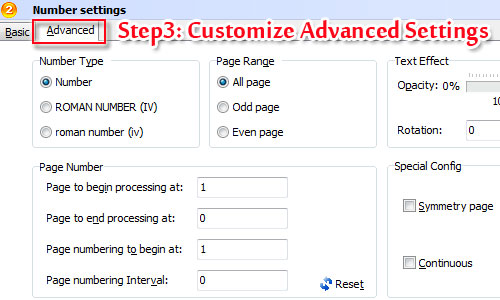
Step4: Numbering and Save as
Once you finish customizing page number setting, it is time to numbering the PDF files. And you should choose an output directory to save your new PDF file with page number.
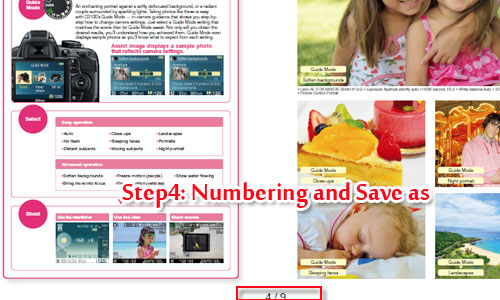
Related products
- A-PDF Merger - Combine two or more image files or Acrobat PDF files into a single PDF document
- A-PDF Split - Split any Acrobat PDF file into separate pdf files base on page, bookmark and more
- A-PDF Size Splitter - Split any Acrobat PDF file or group of files into smaller-sized pdf files
We always like improving our products based on your suggestions. Please send your feedback (or ask questions) to us in the contact page.
 Follow us
Follow us  Newsletter
Newsletter