
Auto play flip book publications on CD for delivery easily
Question
I am an editor, what I need to do is writing textbooks for school. Recently I use Adobe PDF tool to set up and produce the print read-only PDF file. And now I would need to convert the PDF file into an ebook with page turning effect. I have used different flip book software. Eventually I think your software is best for me. Now I would like to place flipbook on a CD drive and have the end user (both PC and Mac) play it back as designed-self running. What should I do?
Solution
Thanks for your support for our software. A-PDF Flip Book Maker provides multiple output formats for you to make online or offline flipbook. If you want to distribute your book with CD/DVD and play it automatically, you should choose the "Burn to CD" option to output your flipbook. The below tutorial will tell you the detail steps.
Step1: Put the CD/DVD to your computer;
Step2: Launch A-PDF Flip Book Maker software to create a new project;
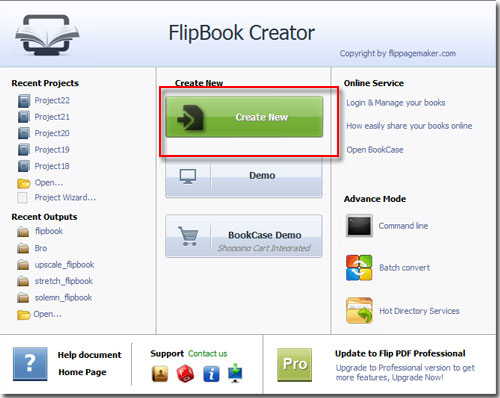
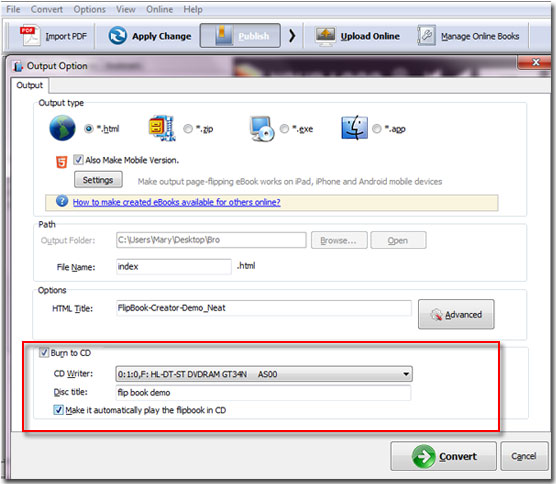
Related products
- A-PDF Number - Add/create page number in PDF pages
- A-PDF INFO Changer - Change the PDF file properties, include author, title, subject, keywords
- A-PDF HTML to PDF - Batch convert HTML or URL into professional-quality PDF documents
We always like improving our products based on your suggestions. Please send your feedback (or ask questions) to us in the contact page.
 Follow us
Follow us  Newsletter
Newsletter