
Auto send email in Outlook 2003/2007/2010.
Question
Solution
A-PDF Mailer (free download here) is program which can be used to auto send multiple emails in Outlook 2003/2007/2010.
Now let’s have a look at the simple procedure of batch sending emails in Outlook Mail Server:
-
Free download and install A-PDF Mailer , open an Excel spreadsheet which listed addresses for recipients;
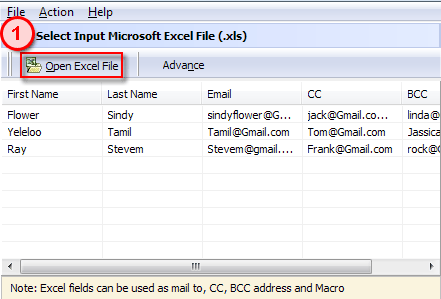
-
Click "File->Setting..." to define Mail Server in "Email Setting->Use current email application (i.e. Outlook Winmail and etc...)";
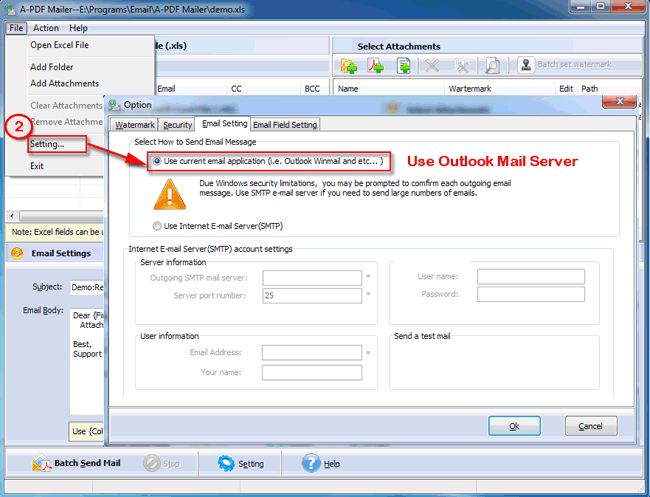
- Define Email Subject and Body, then click " Batch Send Mail" to send out emails to all recipients using Outlook.
Then you can ensure your email information in Outlook: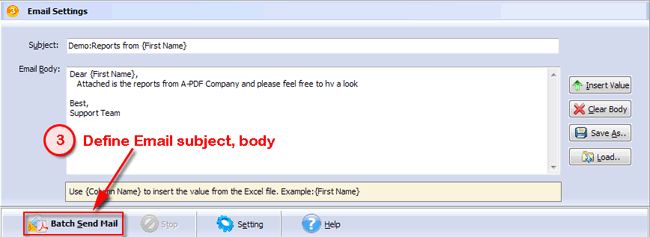
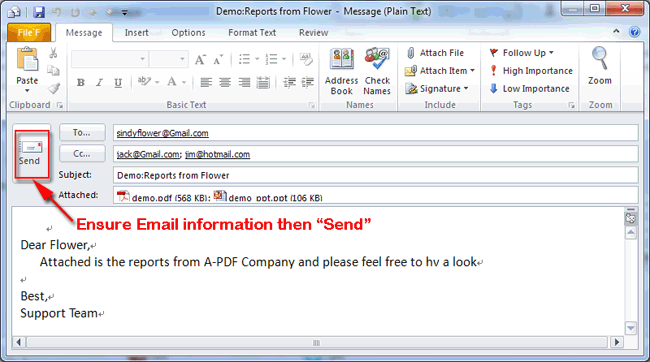
In step 2, you can also add Macro watermarks for PDF attachment by unique content from Excel content:
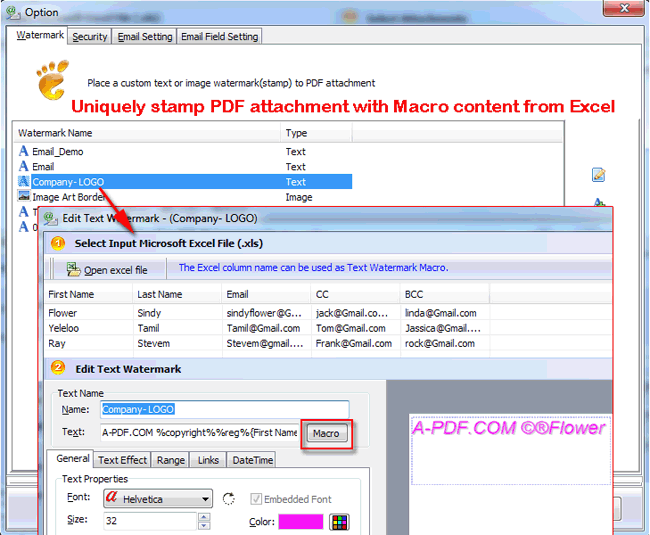
|
|
Video Tutorial
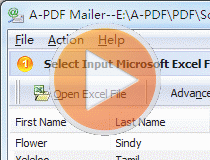 |
Related products
- A-PDF Password Security - Change password security of existing Acrobat PDF files
- A-PDF Watermark - Add image and text watermarks to a batch of Acrobat PDF documents
- A-PDF AutoMail - Bulk email software for automatically send PDF documents which contain recipient email addresses.
We always like improving our products based on your suggestions. Please send your feedback (or ask questions) to us in the contact page.
 Follow us
Follow us  Newsletter
Newsletter