
Can I add page number for a PDF from appointed page?
Question
Solution
1. Launch A-PDF Number Pro and add PDF document;
2. Define basic number settings such as number font type, color, size and format;
3. Click "Advanced" to define page range to add number, see below picture: set "Page begin processing at "3" and "Page numbering to begin at "1";
4. Click "Numbering" or "Numbering and save as…" to publish PDF with page number added.
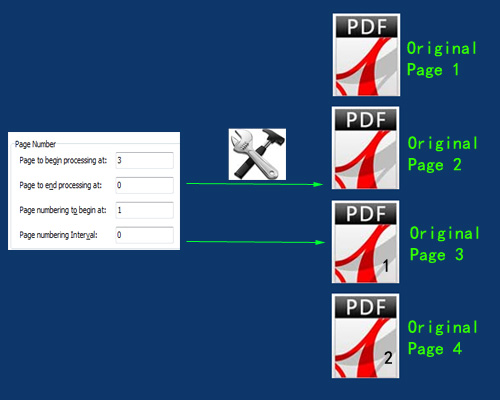 |
Related products
- A-PDF Merger - Combine two or more image files or Acrobat PDF files into a single PDF document
- A-PDF Number - Add/create page number in PDF pages
We always like improving our products based on your suggestions. Please send your feedback (or ask questions) to us in the contact page.
 Follow us
Follow us  Newsletter
Newsletter