
Can I batch set watermark for multiple PDF attachments while sending emails?
Question
Solution
while you are sending e-mails to others.
1. Start A-PDF Mailer and open Microsoft Excel file that contains e-mail address list;
2. Select PDF files as attachment: Select all PDFs and click "Batch set watermark" button, select watermark (s);
3. You can also add and email other format files such as Word and PPT;
4. Define "Subject" and "Email Body", or click "Setting" button to define other settings;
5. Click "Batch Send Mail" to send e-mails to the listed addresses.
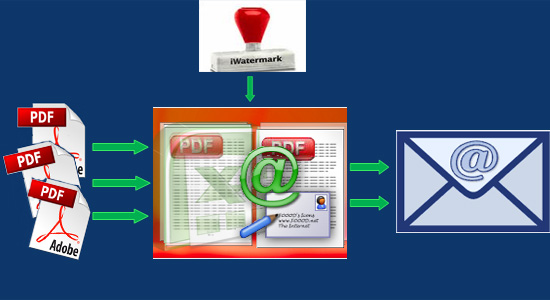 |
Related products
- A-PDF Data Extractor - Batch extract certain text information within the PDF to XLS, CSV or XML format.
- A-PDF AutoMail - Bulk email software for automatically send PDF documents which contain recipient email addresses.
We always like improving our products based on your suggestions. Please send your feedback (or ask questions) to us in the contact page.
 Follow us
Follow us  Newsletter
Newsletter