
Can I change metadata of PDF files massively with an overall view?
Question
Solution
A-PDF Explorer is a product for easy managing your numerous PDF documents saved in different folders, at the same time, you can also do batch operations on multiple files, for example, alter metadata, set security, extract text or images etc.
Now, the tutorial below explains how to rename and change metadata of many PDF files by using A-PDF Explorer with ease:
Free Download and install A-PDF Explorer, operate PdfPE.exe, you will see an interface as follows, select your wanted files then click the icon as Properties, then input your desired title or choose one from “Macro”, don’t forget the last step: click “OK” for saving settings on properties.
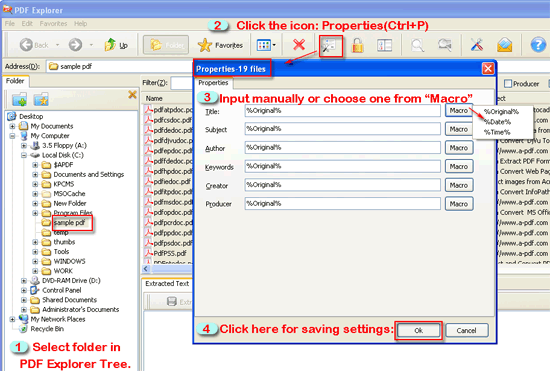 |
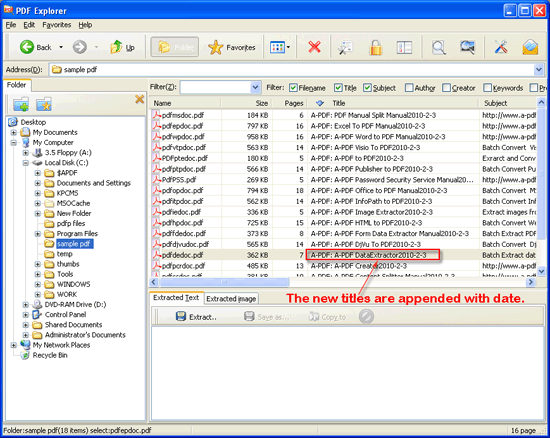 |
|
|
 |
More Image Tutorial
- Organize PDF files in varied folders Tutorial
- Send multi PDFs as attachment Tutorial
- Extract images in overall viewer Tutorial
Related products
- A-PDF Password Security - Change password security of existing Acrobat PDF files
- A-PDF INFO Changer - Change the PDF file properties, include author, title, subject, keywords
- A-PDF Image Extractor - Extract images from Adobe PDF files
- A-PDF Text Extractor - Extract plain text from Adobe PDF files
We always like improving our products based on your suggestions. Please send your feedback (or ask questions) to us in the contact page.
 Follow us
Follow us  Newsletter
Newsletter