
Can I change the page size while converting PPT to PDF with A-PDF PPT to PDF?
Question
Solution
I totally agree with you. It is convenient to present your ideas with PDF which is acceptable to all people.A-PDF PPT to PDF is a professional and simple application which allows you to batch converting PPT to PDF. It provides you the most satisfactory service. There is no doubt that you can customize your output PDF files, including changing the page size. You can also add security, add watermark and add page number. All in all, you are the designer of your output PPT.
But firstly, you must have your own PPT. Before adding PPT, you can select a mode: Batch Convert Mode/Hot Directories Mode/Command Line Mode;
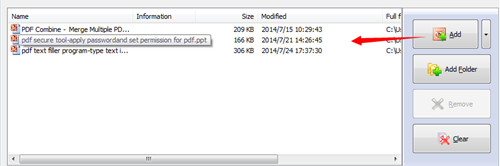
Then click the “setting” button and select your favorite page size;
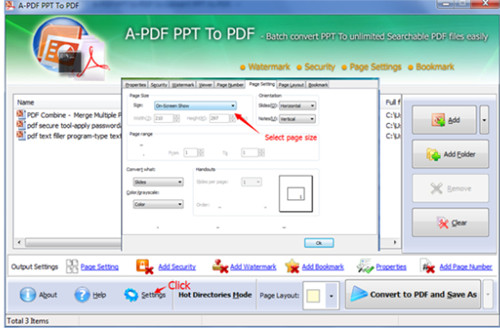
Lastly, click the button “Convert to PDF and Save As” In a few minutes, PDF files are generated.
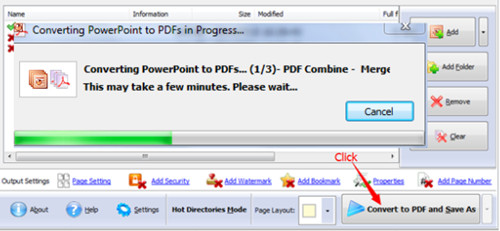
Related products
- A-PDF Word to PDF - Batch convert MS Word file into professional-quality PDF documents
- A-PDF Excel to PDF - Batch convert MS Excel file into professional-quality PDF documents
- A-PDF HTML to PDF - Batch convert HTML or URL into professional-quality PDF documents
We always like improving our products based on your suggestions. Please send your feedback (or ask questions) to us in the contact page.
 Follow us
Follow us  Newsletter
Newsletter