
Can I rotate or crop the image and build it to PDF file by using A-PDF Image to PDF?
Question
I want to crop the image and build it to PDF file. Is there any tool which allows me to do it easily?
Solution
With A-PDF Image to PDF, you are allowed to rotate or crop the image and build it to PDF file in minutes.
Just follow the steps below:
Step 1: Launch the program and click the "Add Image(s)" to add your image.
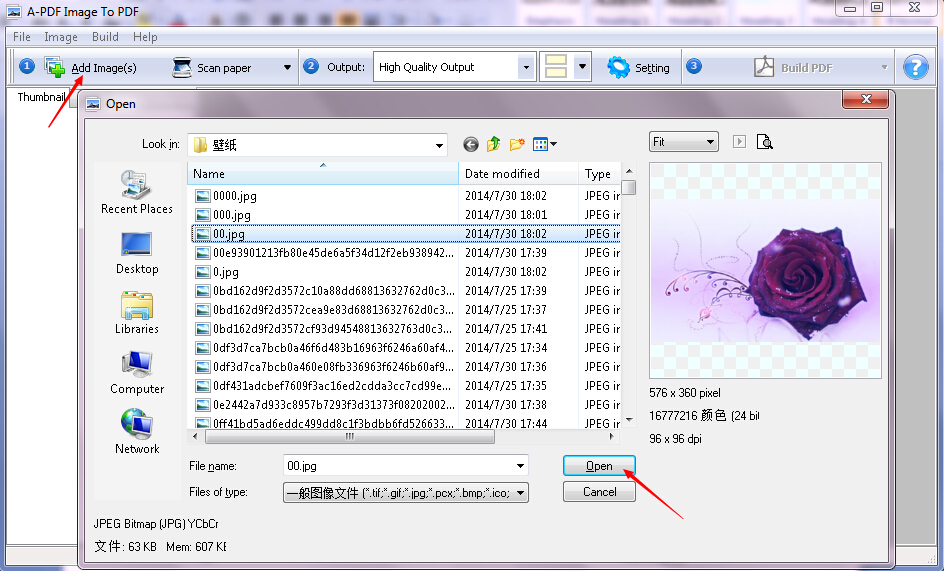
Step 2: Click the "Rotate" tab to rotate your image.
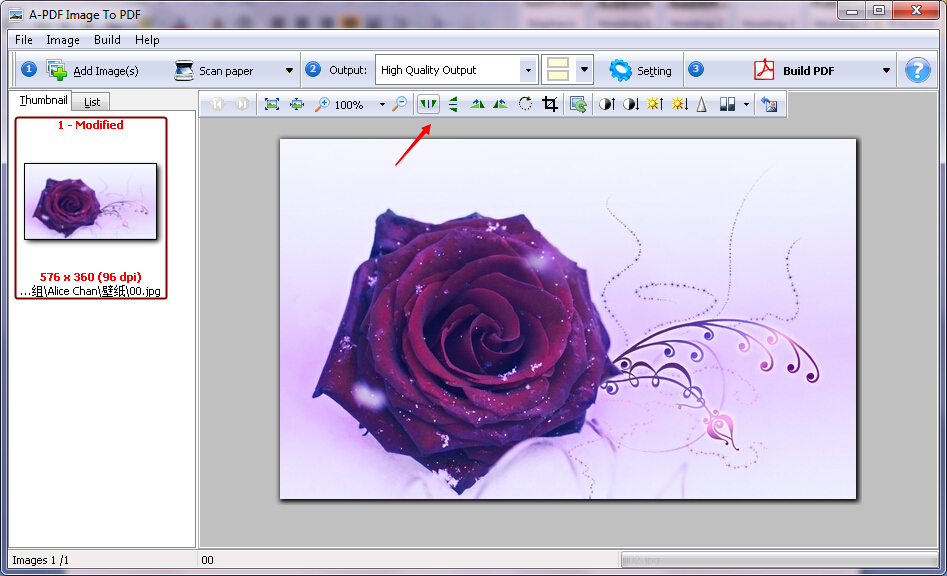
Step 3: Click the "Crop" tab to crop your image. You can customize the crop size as the "Image Crop" pops up.
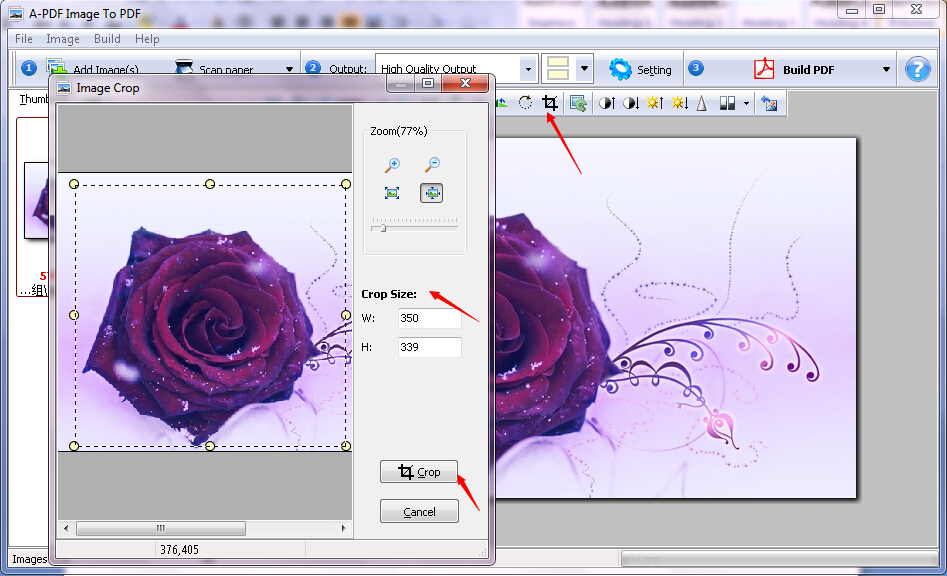
Step 4: Click the "Build PDF" button to save the settings. You need to fill the file name and then click the "Save" button.
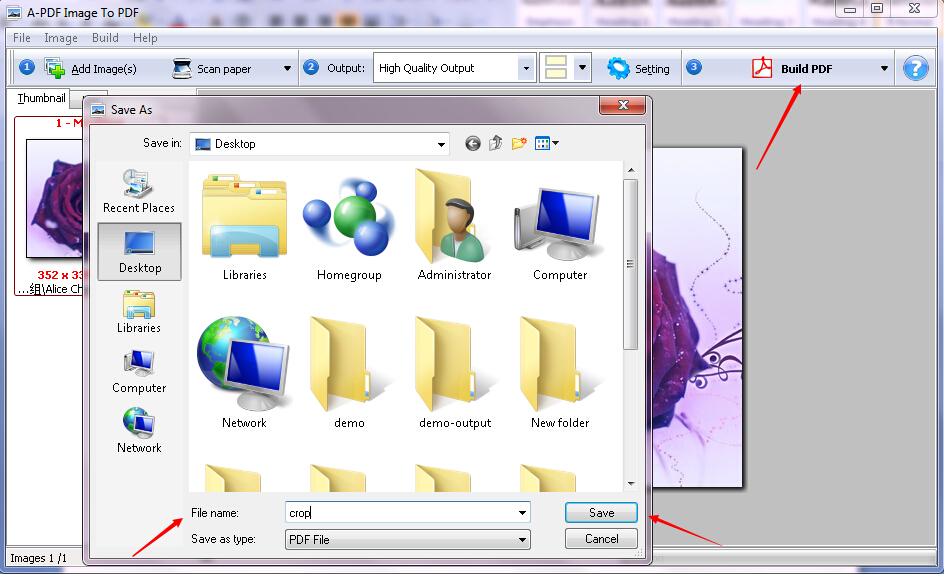
Related products
- A-PDF Word to PDF - Batch convert MS Word file into professional-quality PDF documents
- A-PDF Excel to PDF - Batch convert MS Excel file into professional-quality PDF documents
- A-PDF Office to PDF - Batch convert MS Office file into professional-quality PDF documents.
- A-PDF OCR - OCR scanned PDF paper books and documents into editable electronic text files fast and easily.
We always like improving our products based on your suggestions. Please send your feedback (or ask questions) to us in the contact page.
 Follow us
Follow us  Newsletter
Newsletter