
Can I save a HTML file into PDF without showing saving option?
Question
Is there any software that saves a HTML file into PDF without showing saving option?
Solution
You can use A-PDF Creator (free download here) to save a HTML file into PDF without showing save option with only three steps:
- Operate PDFCreator.exe
- Select "Save Option" and choose "Do not show save as dialog" then select an output folder, and you can also do other settings such as Watermark, Properties, Page Number etc.
- Open the document which to be printed and select File\Print to complete the PDF creation
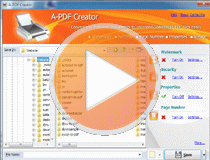 |
This web tutorial will give you an overview of the procedure how easy to use this product!
More Related Q&A
- Convert MS to PDF with add Security
- Produce PDF from any printable file
- Convert printable file to PDF with initial view defined
- Create PDF from MS Windows applications
- Change Windows files to PDF with open interface specified
- Auto run another program after converting MS to PDF
- Create polished PDF from MS files
- Convert images contain scan files to PDF
- Unlock secured PDF
- Secure PDF with passwords or restrictions
- Protect a PDF File with password
- Scan to PDF and mail it subsequently
- Remove restrictions from encrypted PDF
- Convert scan files to Acrobat PDF
- Protect PDF files or remove restrictions
- Convert Image to PDF
- How to Extract JPEG Image File from PDF files
TOP Q&A
Related products
- A-PDF Password Security - Change password security of existing Acrobat PDF files
- A-PDF Watermark - Add image and text watermarks to a batch of Acrobat PDF documents
- A-PDF Number - Add/create page number in PDF pages
- A-PDF Office to PDF - Batch convert MS Office file into professional-quality PDF documents.
- A-PDF Batch Print - Print multiple word, pdf, excel documents and more.
We always like improving our products based on your suggestions. Please send your feedback (or ask questions) to us in the contact page.
 Follow us
Follow us  Newsletter
Newsletter