
Can I use the content of attached PDF as content of e-mail subject or body?
Question
Solution
1. Open A-PDF AutoMail and add PDF file (s) or add a folder directly;
2. Select a e-mail sending rule and click "Edit" button to enter into "Add Content Tag" interface;
3. Select attached PDF which is to be sent, in the content display window, click on the content that you want to use as subject, and choose Add to "Subject" (or you can choose Add to Macro Tag and then edit it, then click "Macro" button of Subject to choose the Tag);
4. Do the same to define email body (Message), and you can preview the result at once;
5. Customize other settings and save them, then you can email or email the selected PDF files.
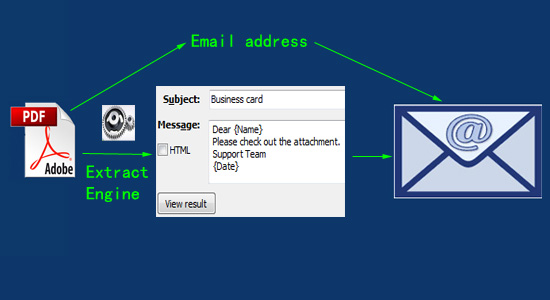 |
Related products
- A-PDF Image to PDF - Convert photos, drawings, scans and faxes into PDF documents
- A-PDF Image Extractor - Extract images from Adobe PDF files
- A-PDF Mailer - Batch email sender allows you to send PDF files with dynamic watermark to multiple recipients
We always like improving our products based on your suggestions. Please send your feedback (or ask questions) to us in the contact page.
 Follow us
Follow us  Newsletter
Newsletter