
Create a new bookmark while convert PDF to flipbook
Question
Bookmark brings readers a comprehensive understanding of book. If your books have multiple pages, you had better add a bookmark to it.
Solution
A-PDF FlipBook Maker completely conversion PDF to Flipbook, including the original layout, bookmark and link. But if the imported PDF donot have bookmark, you can easily create a new one with A-PDF FlipBook Maker program.
Things you will need: 1. PDF – what you want to convert to flipbook 2. A-PDF Flip Book Maker (free download here) – software for making flipbook for web, mobile and tablet. Download, install and launch it directly
Follow below steps:
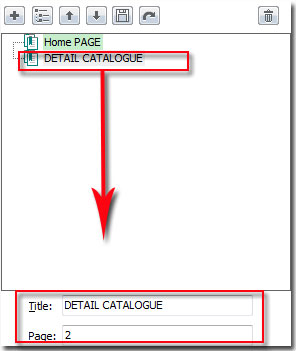
. Click "Apply Change" to show the bookmark
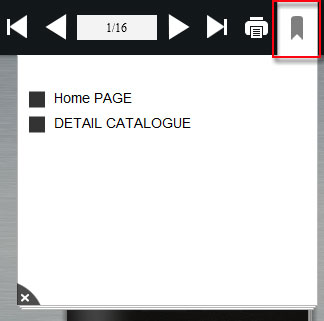
Related products
- A-PDF Content Splitter - Split PDF files based on content
- A-PDF Restrictions Remover - Remove password and restrictions of PDF files
- A-PDF Password Security - Change password security of existing Acrobat PDF files
We always like improving our products based on your suggestions. Please send your feedback (or ask questions) to us in the contact page.
 Follow us
Follow us  Newsletter
Newsletter