
Detecting Wide Pages in Original PDF in Importation of Flipbook Conversion
Question
It is known to most people that there are some different sizes of pages in some PDF, so in the conversion of page turning flipbook may have the showing problems. How can the flipbook be more perfect even its original PDF are based on different
page sizes?
Solution
If you have ever used A-PDF flip software, you may find there are some options in the importation interface. For example, enable search, import link, import bookmark and detect wide page, etc.
All options in A-PDF FlipBOOK Maker are designed for users' conveniences.
For the PDF with wide pages importation:
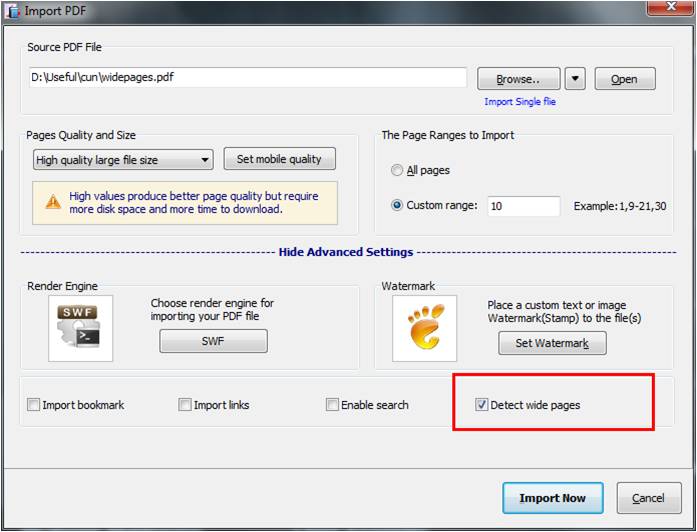
You can choose the options of detect wide pages in the advanced settings;
With detecting wide pages selected:
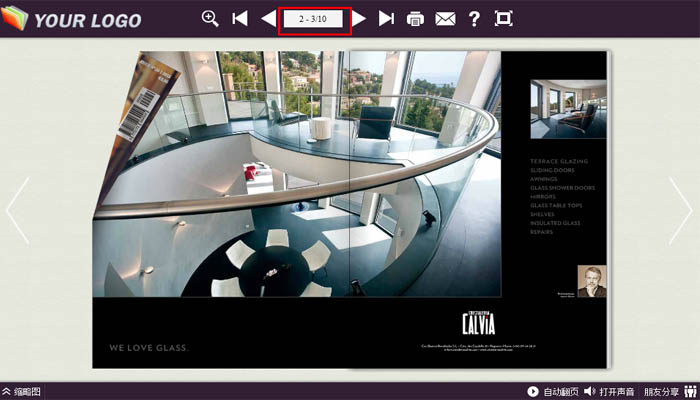
Flipbook without detecting wide pages of PDF:
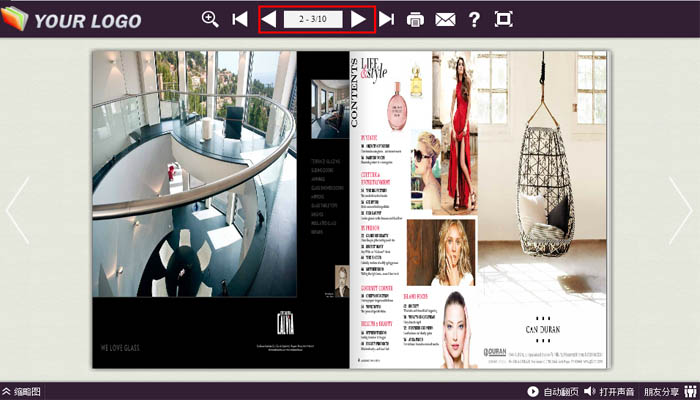
With detecting wide pages from original PDF, the flipbook can be much clearer.
Related products
- A-PDF Content Splitter - Split PDF files based on content
- A-PDF Scan Optimizer - batch optimize your scanned PDF documents
- A-PDF To Image - Batch convert PDF files to Image formats, such as TIFF, JPEG, BMP and so on.
We always like improving our products based on your suggestions. Please send your feedback (or ask questions) to us in the contact page.
 Follow us
Follow us  Newsletter
Newsletter