
Digital Publishing Software - Create Digital Editions in Flash & HTML5 with A-PDF FlipBook Creator.
Question
Solution
In fact, Digital Edition is the digital version of printed magazine/brochure/catalog. Digital version is compatible with mobile device and computer. You cannot need to take computer everywhere, just read your magazine/newspaper/brochure/catalog on mobile device such as iPad, iPhone and Android. Now let us create a digital edition which based on flash & HTML5 with the help of A-PDF FlipBook Creator.
Before follow the below steps, you should prepare: PDF document, A-PDF FlipBook Creator.
Step1: Import PDF to A-PDF FlipBook Creator, define the page quality and which page from PDF should be imported; If your PDF has bookmark and links, you can also convert them to digital edition;
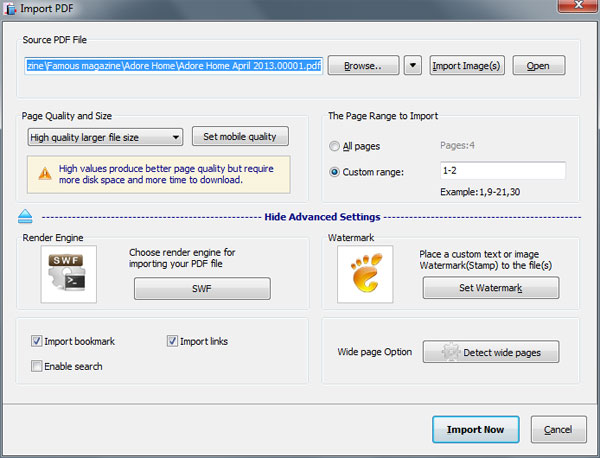
Step2: Design digital edition with template and theme, template design the layout of digital edition, theme design the background and toolbar color of digital edition;
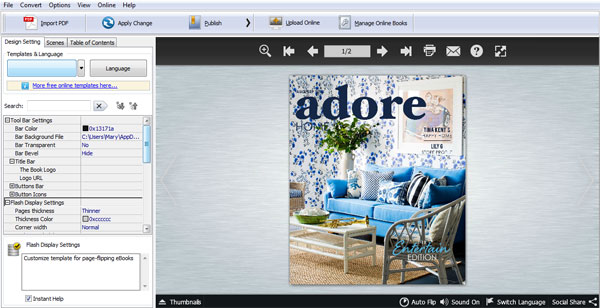
Step3: Open Publish panel to choose HTML and mobile version.
Related products
- A-PDF Word to PDF - Batch convert MS Word file into professional-quality PDF documents
- A-PDF PPT to PDF - Batch convert MS Powerpoint file into professional-quality PDF documents
- A-PDF Excel to PDF - Batch convert MS Excel file into professional-quality PDF documents
- A-PDF HTML to PDF - Batch convert HTML or URL into professional-quality PDF documents
- A-PDF Image to PDF - Convert photos, drawings, scans and faxes into PDF documents
We always like improving our products based on your suggestions. Please send your feedback (or ask questions) to us in the contact page.
 Follow us
Follow us  Newsletter
Newsletter